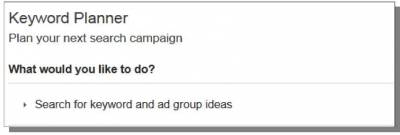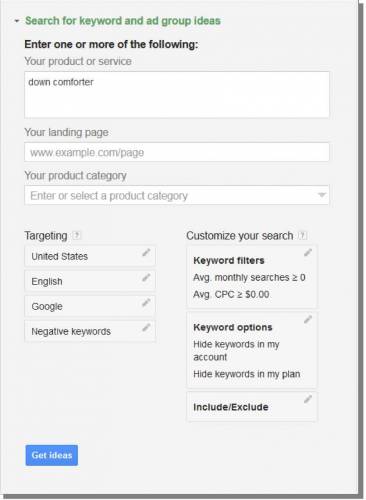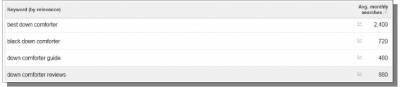Google Keyword Research
Once I have a potential niche to research, which I have obtained from researching Amazon products, I can then proceed to Google for more research. This time I am looking to find out whether people are searching for my niche and/or products on Google. I am also looking to find a primary keyword phrase that can summarize my entire website as well as a variety of other keyword phrases that relate to that primary phrase and can be used on individual pages on my site. Google Keyword Planner On the Keyword Planner page, just look for the Search for keyword and ad group ideas link, as shown below. After you click on that link, enter a keyword phrase under Your product or service. For this tutorial, I will be using the niche that I picked out in the Amazon Research class. I could search for a very specific keyword phrase here, like alternative down comforters, but for now, I am going to stick with something fairly basic, down comforter, so Google will provide some additional ideas for me. Also take note of the Targeting options that are provided in this search box. The first of these options allows you to specify search countries (or you can remove them to search all locations). This option will end up controlling the search traffic volume that Google shows you for the keywords. Once you have provided a keyword and have the country targeting set, click on the Get ideas button to proceed. At first, you'll see a page that has two tabs, with the Ad group ideas tab automatically selected (shown below). The Ad group ideas are basically categories of keywords that Google has organized and considers relational. Each of the Ad groups could potentially be a topic for your entire website or even for a specific page on your site. You can click on one of these Ad groups to see a larger listing of keyword phrases that have been organized into that group. This larger listing shows you the actual keyword traffic for each phrase listed. This is the same type of listing that you are shown if you click on the Keyword ideas tab, except that tab will have all of the keywords listed together instead of being organized (but you may be able to get more keywords out of the Keyword ideas tab). If you go back and visit the Keyword ideas tab, you can attempt to sort through the keywords on your own. Initially, these keywords will be sorted by relevance to the phrase you searched, but you can also change this by simply clicking on one of the header titles (like Keyword, to sort by name, or Avg. monthly searches to sort by search traffic volume). The data that Google provides for each keyword phrase includes a few different pieces of information. You may notice that I left out the Competition and Avg. CPC columns from the screenshots that I have provided here - this was done because I actually don't use those columns at all (they really apply to Google Adsense competition and cost, so they are useless for organic search information). I have shown another picture below, this one from the Keyword ideas tab (showing the top few results along with the search traffic volume). This really looks just like the previous keyword list viewed from the Ad group ideas, except many more keywords are listed at once here. The main thing that I am interested in here is the Avg. monthly searches column. There are a few things I want to talk about involving this column of data. First of all, if you ever used the Google Keyword Tool (which is currently being phased out as I am writing this), you may remember two different numbers provided for each keyword phrase: Global and Local Monthly Searches. In the Keyword Planner, the Avg. monthly searches can CHANGE depending on the country targeting that you have provided for the search. This is how Google has reduced two data columns into one -because it can actually show either of those numbers. If you have selected to target all locations, you'll see a Global monthly search average here, but if you target one or more countries, you'll be shown a Local monthly search average for your targeted countries. These numbers can actually vary from Google Keyword Tool numbers for one major reason: Keyword Tool didn't include mobile search traffic but Keyword Planner does! In this regard, I believe Keyword Planner is actually a better tool to use, even though it may initially appear to have less features than the Keyword Tool. One more thing worth mentioning is that search volume traffic shown here is the Exact Match traffic. Keyword Planner no longer offers data for Broad and Phrase searches. Personally, I was more interested in the Exact Match data in the Keyword Tool anyways, so I believe this change just simplifies the Keyword Planner to make it show the data I want (without having to do anything). Exact Match traffic basically just means that the search volume shown is for people that searched for the exact keyword phrase being shown, which is what you want to know to target a particular phrase. The second thing that I want to talk about concerning the Avg. monthly searches column is the little graph icon that shows up to the left of the search volume number for each keyword. The search volume number is the average number of monthly searches that phrase has received for the last 12 months, but this graph icon gives you access to better and more useful data for the search traffic volume. By simply hovering over the graph icon for a keyword phrase, you will be shown the monthly traffic for each of the last 12 months that has gone into the calculation for the average monthly search number shown for that phrase. This graph is known as the Search Trends graph because it can show you the monthly trending patterns of a keyword over the past year. Take a look at this picture below: This is the Search Trends graph for the keyword phrase “down comforters”. If you look at the bottom of the picture, you can see the average monthly search volume, which is 880 searches per month. Now, if you look at the graph for the past 12 months, you can easily see that the months of February through June all have less than 500 searches each. However, the month of October has nearly 2,500 -that is quite a big difference from the 880 average! You can get an exact number for any month there by hovering over the dot on the graph for that month. This Search Trends graph in the Keyword Planner used to be available in the Keyword Tool but only as as spreadsheet data. It was one of the other major aspects of the Keyword Tool that I relied on to help me find niches that others had missed, so I was happy to see it easily available in the Keyword Planner. There are a couple of reasons why the information in this graph is VERY important to me:
In general, I am searching for a keyword phrase that has an average of about 500 monthly. I will sometimes go above or below that number depending on trending and competition for the phrase (in the organic search results, which I'll cover in another chapter in this guidebook). Obviously, it would be great to be able to get the traffic from a phrase higher than 500, but I have found that most phrases at 1,000 or above simply have too much competition to overcome without a ton of work. The idea with my strategy is to not pull my hair out trying to get traffic to the site. You also have to consider that there will be other phrases besides the primary phrase that will be targeted on the site, so the entire site will definitely be targeting more than 500 monthly searchers. In general, the lower the average monthly search count, the lower the competition will be on Google in the organic search results. This is why I like to look out for trending or sometimes seasonal keyword phrases - because they can offer traffic levels above 500 but without the competition typically associated with those traffic levels. In addition to the search traffic volume, I am considering whether each keyword phrase could summarize an entire site for my intended purposes and whether I could actually build an authority site to cover that subject. I also consider what type of site would be expected out of that keyword phrase. For example, a phrase like “down comforter reviews” would likely have a lot of competition and be expected to be nothing more than a site reviewing a variety of down comforters. I like the looks of a phrase more like “down comforter guide”, because it implies an informational and helpful approach to selling a specific type of product. This is my preferred approach to these affiliate sites because a useful website will be much more appealing to a visitor than a purely sales oriented website. Here is the Search Trends graph for “down comforter guide”: This graph looks somewhat similar to the one for “down comforters”, except the peak season looks to be more extended and the down season looks to be shortened. The average monthly search traffic for this phrase is 480, so this is around my target number, but when I consider that it is a seasonal phrase, I know that I will have a number of months above that number and also some months below it. From November until January, the monthly search count is at 1,000. This would give me more than twice the average for a full 25% of the year, even extending past the Christmas buying season when sales of many other products may decline. February and October look to be right around the average count. March is also below the average count but not as low as the down season (this looks to be the end of the peak season). May looks to be the lowest month of the year but traffic still exists, which I like to see if I am targeting a seasonal phrase (this just means that I can still make something from the site, even in the worst month of the year for the niche). Other months of the year look to be either declining or inclining months heading towards a peak or down season. Overall, I like the looks of this phrase, especially if I plan to build a variety of seasonal sites that can provide me a strong income all year. It is fairly easy to find a niche that is seasonal based on the Christmas holiday, especially in the USA, but other seasonal niches will be less common, so I like targeting them when I can find a good one. If you plan to build many different Amazon sites, having a decent variety can really help you develop a more stable income because it makes you more resistant to market changes (ie, if one niche starts to decline, it wouldn't kill your business because that one site would just be a portion of your entire business that covered many different niches, seasons, etc). © Google Research >>> Back to TABLE OF CONTENTS <<< | |
| Views: 535 | |
| Total comments: 0 | |