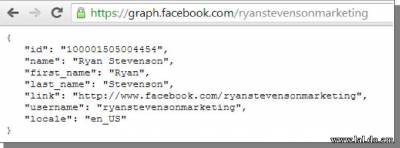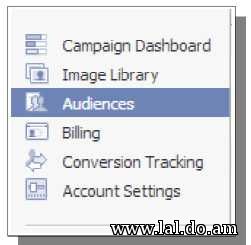Facebook Advertising
For those of you that are interested in speeding up the process of bringing people to your website, FB group or FB page, advertising on Facebook is actually an affordable option. This guide is not intended to give you a complete overview of Facebook advertising because there is a lot you can really learn about it. However, I did want to show you one of the easiest ways that you can target specific groups of people with your Facebook ads and get cheap prices too. My best recommendations for building ads:
Facebook ads are all about targeting. You are better off targeting a small group of people that should be very likely to be interested in your ad compared with a large amount of people with less interest. Facebook offers a ton of targeting options. You can easily enter specific interests, age groups, and/or countries to refine your targeting. The real reason I wanted to create this chapter was to talk about building custom targeting audiences. You must use Google Chrome to do this because it is only offered in that browser on Facebook. Before you can actually proceed with creating that audience for Facebook ads, you need to have a text file that contains a list of the people in that audience. I have a special technique that I use for this purpose that I want to show you. There are a ton of ways that you can find people on Facebook that are interested in the things that you want to target - it could be fans of other Facebook pages, people in other Facebook groups, or possibly just people that are actively commenting on a subject elsewhere on Facebook. Simply put - just find people on Facebook that you would want to target with an advertisement. When you find them, just visit their Facebook page by clicking on their name. I will use my page as an example: https://www.facebook.com/ryanstevensonmarketing From their page, edit the “www” from the URL and change it to “graph”, as seen below: This takes you to a page with text information: This tells you the ID of the person right at the top - that long number is what you are after. Just copy that number and paste it into a Notepad file. You can also see information here, like the locale, which can help you if you want to avoid collecting Ids for people from certain countries (they could still be targeted by country in your ad targeting later though). Continue collecting Ids for people that you want to target - just put one new id on each blank line of the Notepad file. You can actually collect hundreds of Ids using this technique in just 15-20 minutes once you get used to doing it. Save the notepad file - we will need it in just a minute. We are now going to create a custom audience with that file. From your Home page, click on Manage Ads from the menu under the gear icon in the top-right of the page.
Next, click on Power Editor in the left-hand menu.
This Power Editor is the feature that is only available in Google Chrome. Now click on Audiences in the left-hand menu.
Then click on Create Audience -> Custom Audience in that page towards the top.
Finally, just provide a name for your Audience, upload the file, and select the type of information that is contained in that file. Once the Audience is approved by Facebook, you can simply create a Facebook ad as normal but choose from these Audiences to use as your targeting instead of using normal controls.
© Facebook Marketing >>> Back to TABLE OF CONTENTS <<< | |
| Views: 517 | |
| Total comments: 0 | |