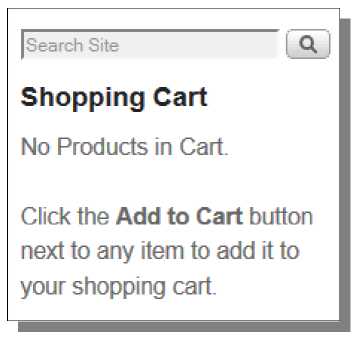ExtendAzon
Next up is ExtendAzon. This is the shopping cart plugin. ExtendAzon ties together links into a single shopping cart from Product Style, UpsellAzon, certain product links from Daily Deal Azon, and many other HTML based Amazon affiliate links to direct product pages. Install this plugin just like the others. Once is is active, click on ExtendAzon in the sidebar menu to start setup. Step #1 requires your API keys again: Step #2 asks what kind of shopping cart links to use - on-site or direct. On-site links utilize an on-site shopping cart as a sidebar widget, so multiple products and different quantities of those products can be added to the cart by the site visitor before proceeding to checkout on Amazon. I'll be using these on this site. Direct links go straight to Amazon but to the add to cart confirmation page instead of the product page. Either link type offers the 90 day cookie lifespan (visitors have to confirm the add to cart operation on Amazon for that cookie to be set). This completes setup for ExtendAzon. All that is left to do now is set a sidebar widget for the on-site shopping cart (this is not needed if direct shopping cart links are used). Go to Appearance -> Widgets, just like we did with UpsellAzon. Add the ExtendAzon widget to the sidebar: This adds the shopping cart to the live site:
Now when someone clicks an Amazon link on the site, it adds that product to the shopping cart. More products can be added and/or quantities can be changed in the cart. When finished, the customer can simply click the Checkout button to proceed to Amazon to complete the purchase.
© Amazon Advertising >>> Back to TABLE OF CONTENTS <<< | |
| Views: 423 | |
| Total comments: 0 | |