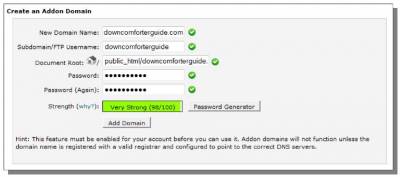Add Your Domain To Your Website Hosting Account
The first step to creating your Amazon affiliate website is to add your domain name to a website hosting account. If you do not already have a website hosting account that you can use to add another domain name to, you will need to create a new account. I recommend using HostGator. You can get 20% off your initial hosting purchase with them through a link on this page: When you create the new hosting account, simply specify your new domain name to have it set up as the primary domain for your new account. For those of you that are adding a domain to an existing account, I will be showing you how this is done. Even if you aren't doing this step right now, it will be something you'll need to do eventually when you decide to create additional websites. First, login to the Control Panel for your hosting account. This is accessed through your primary domain name with a forward slash and the word 'cpanel' at the end - ie, http://example.com/cpanel Find the Domains section of links in the Control Panel, as seen below: The link we want to use here is called Addon Domains. Fill in your domain name and passwords, then click Add Domain.This creates the domain name on your web hosting account, but we still need to have the domain name itself pointed to the server. © WordPress Installation & Setup >>> Back to TABLE OF CONTENTS <<< | |
| Views: 457 | |
| Total comments: 0 | |