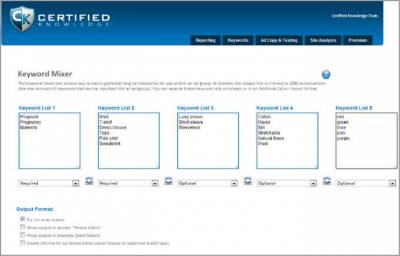Understanding Keywords
Keywords are thoughts put into words. You search to find the answer to a question. Always remember that when you choose a keyword, you are telling a consumer that you can help them find the answer to their question. When doing keyword research, you should always keep the searcher in mind. It’s their thoughts put into words that you want as keywords so your ad can be shown on a search results page. Before we delve into the four main types of keywords, let’s take a closer look at the scenario from Chapter 1, “Understanding Search Theory,” to see how any scenario can utilize these types of words. Our searcher is sitting in his Chicago suburban house in January watching TV on a Saturday afternoon. Suddenly, his spouse calls up from the basement that there is water everywhere. Upon investigation, our searcher determines that a pipe froze, causing the pipe to break and flood their basement. This happens every year in Chicago. What are the possible keywords? First, keywords or thoughts are often segmented into four key areas:
Types of Commercial Keywords Explicit keywords are the easiest to research. These keywords often have the highest search volume of all the keyword types. They directly describe the product or service, and very little creativity is necessary to research these keywords. Here are some examples:
In our example, if we were to list keywords for a plumber, we might have the following:
Problem-based words are the second type of keywords. These keywords describe the conditions or problems that your product solves. These are also known as curing searches. Here are some examples:
If you examine your products and services and think of what you solve for a consumer, or how you make their life better, these are often problem-based keywords. In our plumber example, a flooded basement search would describe the root problem. Symptoms make up the third type of keyword search. These keywords describe the symptoms of the actual problem. Here are some examples:
In our earlier example, symptom searches may include the following:
The fourth type of keyword is product names or part numbers. These are common keywords late in the buying funnel. Here are some examples:
If we look closely at the keyword examples, we can devise our own story from them. We need a dermatologist because we have acne, which is caused by oily skin, but we could use the Mint Souffle Cleanser to help care for our skin. Our slow Sony Vaio is causing large Excel files to fail to load because we don’t have enough computer memory. After researching the problem, our choice for the best computer memory is two 512 MB DDR2-533 SODIMMs. By not just looking at keywords but also by examining the scenarios that cause someone to need your product, you can quickly expand your keyword research into new, untapped areas. There are other keyword search intents that might be more applicable for your industry. The next most common keyword search is an informational query. These are often harder keywords to monetize for those selling products or services—but with a bit of creative thought to both answering the question and engaging the searcher, you can find new keyword search volume. Here are examples of informational queries:
These keyword searches may not have any commercial intent. However, they are excellent top-of-the-funnel keywords to create more awareness for your business and to engage a searcher to start them down the buying funnel.
Finding Keyword Ideas Often the navigation on a website is already broken down into themes, and much of your initial work is already conducted. However, these are only the direct keywords, and you will still need to do research on the other types of keywords for those direct keywords. If your website does not have a good navigational structure then, as we walk through the following keyword research ideas, instead of thinking in individual keywords, first take a look at the high-level themes. Once those are established, come back to each theme and fill in the keywords. For example, if you were a plumber, here’s a list of some of the more popular themes:
And the list goes on. You should be able to come up with more than 50 different themes for a plumber. With some work, you might even come up with a few hundred themes. Although you know your business well, your potential customers—the searchers—do not; your business is quite complex when you start researching every problem you can fix.
Starting Your Keyword Research If you have offline marketing material, examine your print collateral. Often direct mail pieces are carefully optimized over years of time. Are there hot-button words in your materials? Analyze your top competitors’ sites. Do they have navigational elements that are different from yours? Why? Is it that they offer different services than you or that they have broken down their site differently? If their site is just broken down in different ways, make note of those themes and see how their organization might jumpstart new ways for you to consider additional themes. Examine the natural search results. Search engines try to diversify their results by including both authority and hub sites. The authority sites are worth taking a closer look into because they are displayed on page one of the search results for some of your major keywords. Wikipedia.org and About.com are common authority sites. Hub sites are places where consumers can find a variety of information and links to other similar sites. Follow what the search engines consider hubs to see what other keywords and navigational elements these sites use. Since a hub site is trying to link to the most relevant sites for a category, they often have refined navigation that can help you organize themes. Do not forget to take a look at whom they link to, because a good hub will showcase a large variety of information. DMOZ.org and DexKnows.com are good examples of hub sites. Ideally, you have a web analytics system in place. If not, Google offers a free system to get you started called Google Analytics. Your web analytics system will show you what keywords someone searched on various search engines to find your website. If you have goals or conversion tracking configured, you can even see which keywords led to higher conversion rates. One of the best places to mine for new keywords and themes is your internal search engine. If your site has internal search, you should be tracking what keywords visitors are searching for within your site. This information will tell you exactly what someone was trying to find. It is also a good place to examine your landing page’s effectiveness. If you have a page with a high search percentage, essentially the searcher did not find what they wanted on your landing page and had to do another search to find their information.
My favorite tool will be the subject of Chapter 3: the AdWords Keyword Planner. When doing research for both your keywords and themes, there are two points to remember. First, always keep the searcher in mind. The searcher is who you are trying to reach. You are advertising on a keyword you think they will type into a search engine and click on a result afterward. The searcher is the one who will ultimately make you profitable. Second, always keep your products in mind. Your products or services are the lifeblood of your company. It’s by selling those items that you can satisfy a searcher. When choosing keywords, make sure they are an accurate reflection of your products and services.
Do You Know Your Keywords? Who searches for the word bleach? If you thought the most common searcher was a 20- to 50-year-old female, then you have joined a large group of people who do not watch Japanese anime. The most common searcher for the word bleach is a male under 24 years of age. The explanation? A few years ago a new Japanese anime program called Bleach launched. The show has completely changed the dynamic of that word. There are words whose meanings have changed, and there are other words that describe multiple items. A search for the word ceramic could be for a $0.99 figurine or a $10,000 factory part. A search for buy pipe could mean a nice meerschaum tobacco-smoking pipe or a replacement for the busted pipe in your basement. Sometimes relatively few people searching on a particular keyword will fit your ideal customer profile, and you may want to avoid using that keyword altogether. For instance, if you sold Clorox and realized that the majority of people searching for the word bleach do not meet your website goals, you may want to not advertise on that specific keyword. There are other times when the word is essential to your advertising campaign. There are ways to write ad copy so you can showcase whether you are selling Clorox bleach or Bleach DVDs. This will help the searcher understand what products you offer. However, the first step is that you have to know it’s a commonly confused word. The best way to start understanding your words is to look at the natural search results. If you see sites or ads for seemingly unrelated industries, investigate further. Another place to find these differences is in your keyword reporting, which we will discuss in later chapters. If you see words that seem highly targeted yet do not convert, it is worth your time to take a quick look and see if those words have multiple meanings. Two good research tools that gave nice insight into demographics by search query were Yahoo! Clues (Figure 2.2) and Microsoft AdLabs. Unfortunately, these tools have been retired and no tool on the market replicates their functionality. Ideally, another one will be built to easily give marketers quick insights into demographic searches besides just looking at the search results. Figure 2.2 Yahoo! Clues demographic prediction Understanding when your keywords might be confused with other products or services can help you be more specific with the words and themes you choose, to keep you from spending money on keywords that do not lead to sales.
How Many Keywords Should You Have in Your Account? You have probably heard someone mention an AdWords account that has more than a million keywords. Yet, by most estimates the English language contains roughly only one-quarter of a million words. How can an AdWords account have more than four times the number of words that exist in the entire English language? The answer is simple: by creating keyword lists. Before creating keyword lists and generating millions of keywords, consider what you are going to do with those keywords. Most companies do not need millions of keywords. There is no magic number for how many keywords you should have in your account. The answer to “How many keywords should I have in my account?” comes back to relevancy. You should have only relevant keywords in your account. If the keywords you create help a searcher find the answer to their question, then these are good keywords. If your keywords start to become ambiguous and could have multiple meanings, you need to make a financial decision about whether it is worth it to your company to advertise on a word with marginal (or worse, negative) results. For example, if you were to search for TV, what would you expect to find?
These highly unrelated terms could all be shown for a keyword such as TV. The keyword is not specific enough to have any definitive user intent. Here are some issues to consider: Examining Your Keywords If you cannot determine the user intent of a keyword, it is probably not specific enough for your account. This is a general guideline, and there are definitely exceptions. It is useful to first test the more specific keywords, and then once you have an idea of cost per conversion and conversion rates on the more specific keywords, try some of the more general keywords to see if they are profitable for your advertising dollars. Determining the Right Number of Keywords The next consideration in determining how many keywords you should use comes back to management time. If you have 100,000 keywords, you will need to find a scalable way to manage that many. Microsoft Excel files and database reports are highly time-consuming for organizing that much data and determining your profit on each keyword so that you can decide how much you would like to bid for each word. You may need a bid management system to handle that many words. Understanding Google AdWords Account Limits The last consideration is Google AdWords account limits. If it has been a while since you examined your potential account limits, you need to look again. In 2012, Google raised the number of campaigns to 10,000. The number of keywords was raised from 50,000 to 5 million. With these new limits, most companies will never run into hard caps on how many keywords, ad groups, or campaigns can exist within their AdWords account. If you do need more than 5 million keywords, or if you need to organize accounts by business units, Google can link accounts together on the back end so they share some data and serve only one ad per search result. If you need multiple accounts, talk to an AdWords representative.
If you are wondering why Google has caps on the number of keywords in an account at all, you can examine it from their perspective. Every keyword entered into their system has to be stored in multiple databases. Every local database is examined for keyword matches every time someone conducts a search on Google. Google is trying to filter through millions of keywords to serve ads to a searcher in less than one second. The less total database space being used to house keywords, the easier it is to sort through the keywords to quickly serve results to the searcher. Therefore, although you will learn techniques for creating millions of keywords, it is best to initially keep your list to far fewer words than Google allows, unless you have a system in place to manage that many keywords. Creating Keyword Lists Most words in the English language can be categorized as a noun, adverb, adjective, preposition, pronoun, or verb. The same can be said for products. Most products can be described by product types, product attributes, adjectives, and so on. By breaking down your products or services into their base elements and then recombining these words, you can easily create huge keyword lists. For example, Table 2.1 is a chart for maternity clothing that is by no means exhaustive but can be used to illustrate this point. ► Table 2.1 Maternity shirt example root words
In the table, if we always used a word from both the Category Adjectives and Product Types columns and then mixed and matched the rest of the words, the words in Table 2.1 would become 504 keywords. If you were to make five lists of five root words and mix and match them all, that would create 6,026 keywords. As you can see, keyword listing is powerful but can easily grow out of control. Therefore, it is important to keep your account structure in mind when creating keyword lists. You should first diagram your final ad groups before creating the lists. If you create keyword lists first, you have to try to categorize them all into ad groups. In Table 2.1, the minimum number of ad groups should be six, one for each product type. You could easily have a few hundred ad groups from this information. For example, at the most granular level, each keyword generated could instead be an ad group. To fill in the keywords within the ad group, you could use plurals, misspellings, and similar words such as t-shirt, tshirt, and tee shirt. Creating word lists to generate thousands of keywords is useful. However, if done improperly, you could quickly end up with more keywords than you know how to organize, let alone manage. You can use the exact same techniques of creating lists to first diagram your ad groups, and then you can create lists within each ad group to generate the final keywords used within your account.
By first creating your ad groups and then filling in your keywords, it is much easier to organize your account and keep your keyword lists from spiraling out of control.
Using Long-Tail Keywords The long tail is a term popularized by Chris Anderson in an article in Wired magazine (October 2004) to describe how niche markets can sell a large number of infrequently sold items that together create more total sales than the top-selling product lists. For example, before the days of the Internet, bookstores had to keep physical inventory in their stores. There is a finite number of books that can be housed and displayed on shelves within a store. The top-selling books in each category were most prominently featured. A book had to constantly sell to continue to maintain space on the shelves; otherwise, it was relegated to the discount bin to make space for a book that was selling. Although some of these books might have sold a few copies each month, it was not worth the shelf space to try to keep them in stock. Then came Amazon.com, which had no physical storage limit for its products. ^ Suddenly, a book that sold only one copy a month, or only a hundred copies a year, could still be profitable for Amazon. When you combine the millions of books that sell only a few copies, those total sales can be equal to or even exceed the top bestselling books. You can repeat the same logic for any niche-based business, such as Netflix. Netflix carries thousands of copies of the most rented titles. However, the power of Netflix comes from their ability to carry even a few copies of each low-demand title. It is a powerful value proposition to the Netflix customer that even these niche movies can be rented. The total rentals for the low-demand movies in aggregate numbers may be equal to the total rentals of the top hundred movies. This same logic can be applied to keywords. Single-word keyword searches make up roughly 34 percent of the search volume in the United States. However, the most frequently searched words are navigational queries such as Facebook, Google, Amazon, Craigslist, and eBay. If you remove these common navigational queries, single-word queries make up approximately 20 percent of all queries. Conversely, once those single-word navigational queries are removed, search queries that are five or more words in length make up roughly 20 percent of the search volume as well. There are two main ways that marketers use the phrase “long-tail keyword” when discussing keywords:
There are several advantages to using long-tail keywords and incorporating them into your keyword lists:
Regarding the second reason, if someone searches for long sleeve silk maternity shirts and one ad copy talks about generic maternity shirts and another one talks about silk maternity shirts that have long sleeves, which do you think a consumer is more likely to click on? Keyword advertising is about choosing keywords and ad copy that can answer a user’s initial question. The closer you can associate the ad copy to the user intent, the higher the click-through rate. If you pair that ad copy with a landing page that also includes that same product or service, conversion rates are usually higher as well. Utilizing the long tail for both ad group organization and keyword research will let you associate your marketing more closely with the user intent, which has benefits for both the searcher and the advertiser. The searcher finds the answer to their question, and the advertiser receives more conversions on their website.
Wide vs. Deep Keywords Instead of just creating long keyword lists, consider the various ways people look for information about your product and services. Earlier in this chapter, we discussed explicit, problem, and symptom keywords. Each of those types of keywords represents different ways of finding the exact same product. You first need to aggregate the different keywords used before drilling down into the specific keywords. For example, if you were advertising a spyware-removal product, it would be easy to expand this list to create thousands of keywords from the simple root word list in Table 2.2. However, what you would end up with is a list of keywords that all include the root keyword spyware. That does not represent all the ways people search for spyware removal. ► Table 2.2 Deep spyware root words
The list in Table 2.2 would be considered a deep keyword list. It only encompasses the way people search when they are using the root keyword spyware. Before you start to go deep, you will first want to go wide with your keyword list. A wider, more encompassing keyword list would be built from a root word list that looks like Table 2.3.
Instead of relying on the root word spyware to be included throughout your keyword list and in the search query, this keyword list examines the different root words used in searching for spyware removal. If your product converted much higher for adware keywords, and you started with all spyware keywords, you would be missing your most profitable keywords. This also makes it easier to concentrate on the correct keywords. Start with a very wide list. First, you should think of all the ways that someone can search for your product or services. From those thinking patterns, create a root word list. These are the major words used to describe your offerings. Run these keywords (with their appropriate modifiers) for a while in your AdWords account. Once you start to see which wide keywords are receiving more clicks and conversions, you can focus on going deep within those root keywords. In addition to just expanding your keyword list from these root words, these types of tests can also help you determine what aspect of the long-tail keyword belongs in your ad. If you have keywords that contain brands, product types, attributes, colors, and sizes, odds are that you cannot include all of this data easily into your ads. Therefore, by first determining what aspects of the keyword are most important to the user, you can make sure you are using those words in your ads. By taking this two-step approach to both keyword and ad group creation, you will be spending your time more wisely building profitable keyword lists. It is easy to create massive amounts of keywords, but it makes more business sense to create profit-able—and manageable—keyword lists.
© Advanced Google Adwords: 3rd edition >>> Back to TABLE OF CONTENTS <<< | ||||||||||||||||||||||||||||||||||||||||||||||||||||||||||||||||||||||||||||||||||
| Views: 691 | | ||||||||||||||||||||||||||||||||||||||||||||||||||||||||||||||||||||||||||||||||||
| Total comments: 0 | |