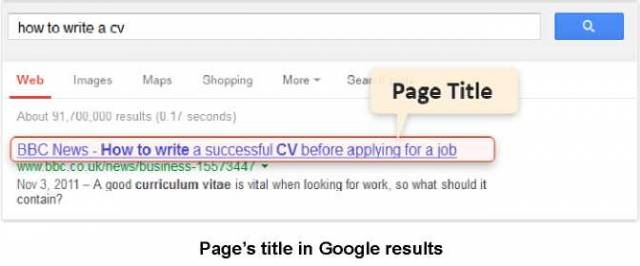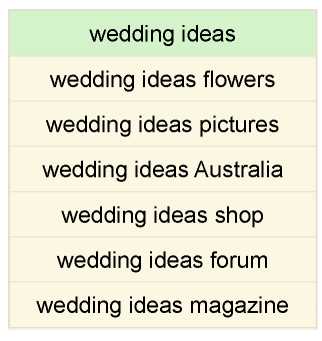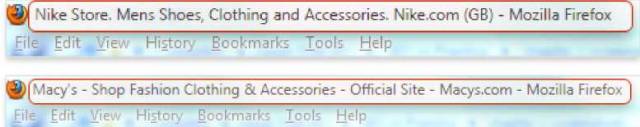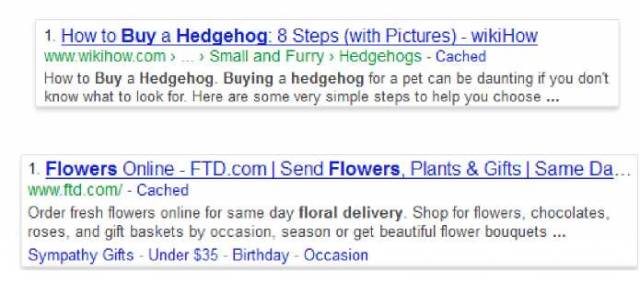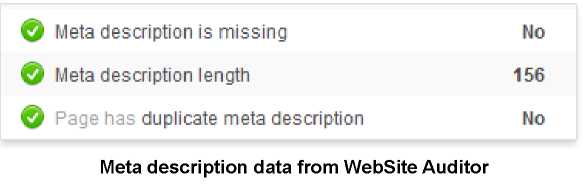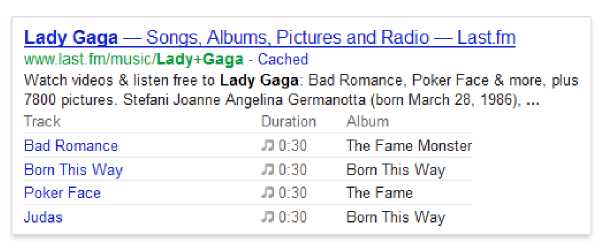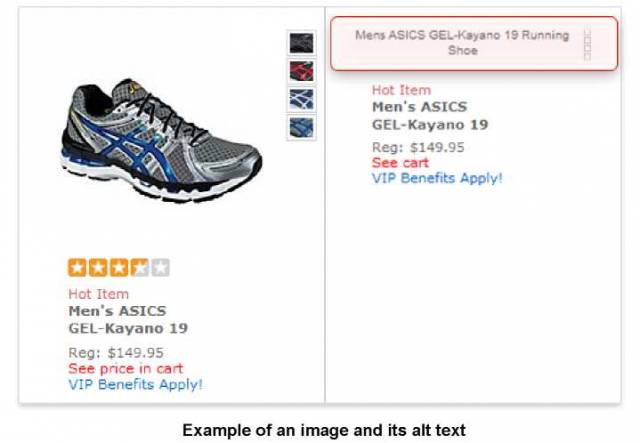Tune up the landing page
First, let’s see what we have:
Quite enough to make your site a success. And, one by one, you’ll make things to add flavor to your page. Give your page a good titlePage titles are displayed by Search Engines in their results pages. So this title is quite often the most prominent thing for your users, and for Search Engines. And sure, as it’s the first thing they learn about your page, its importance is huge. That’s why we start from the title. Oh, my wife would tell you the same thing, for sure! The first thing to learn matters a lot. Think of this: when we met at that unicorn party, what could my friend tell about her? Here are just two of the options: "Hi Dan, this is Linda, my sister’s roommate. She’s so fun to get drunk with!” or "Hi Dan, this is Linda, my sister’s roommate. She loves Depeche Mode like you do.” I guess it’s obvious, what’d make me think better of her. Sure, the number of options is unlimited. And, telling you the truth, what my friend in fact said about my future wife was: "Dan, meet Linda, Kelly’s roommate”. Then he whispered "Don’t miss this butt!”. I wish all page titles could work as great on crawlers and users, as this phrase worked on me ;) Now, make a TITLE for your landing page. Note: page title should be unique for your website. It’s better if you don’t have two pages that bear the same title.
Look at your list of keywords. For the title, take your first major (green) keyword, then a couple supplementary (yellow) ones, depending on how long they are. Plus, you need something descriptive, telling about the purchase, or discount, or delivery, or anything else concerning your service that will let the title stand out. And remember: Always try to start your page title from keywords, and put other words in the end. You can separate keywords by comma (,), hyphen (-), or pipe sign (|). Most webmasters use pipe. Fine, but it doesn’t look natural. The title just doesn’t read like a real phrase. Use commas or hyphens — this makes no difference to Search Engines, but looks more human to users. Another thing to remember: The length of your title should not exceed 65 characters (including spaces), as otherwise it will be truncated by a Search Engine. For instance, a great title for your weddings-related website would be: Wedding ideas, dresses, accessories — free delivery in Sydney As a title tag, and it looks like this: <title>Wedding ideas, dresses, accessories — free delivery in Sydney</title> Here’s a real title from the website http://www.weddingchannel.com: And just some more examples of nice titles: Now WebSite Auditor helps you make a perfect title. Look at the part of Page Structure Audit Report describing the Page Title (title length, duplicate titles, etc.). Check the recommended number of words and keyword density there, and make a nice title that fits. Make use of your keywords, like I said before. And, remember it should look attractive to a human. Don’t wait to upload the pages with new titles to the server. Just do it and see what effect it can take! DO IT NOW! Change the title of your web page and make sure it appears on the Internet. Add Meta description tagsWhat’s in fact a Meta description tag? This tag is used to give a user a brief overview of your page. Although it has no influence on rankings, you’d better not ignore it, as in most cases Meta description forms a snippet. What’s a snippet? Well, snippets appear below the links on Search Engines’ results pages and are designed to give users a sense for what’s on the page and why it’s relevant to their query. Surely, it can either attract users or scare them off. Here’s how Meta description tag looks like: <meta name=”description” content-’Brief description of the contents of your page.”> There are several things you should remember about meta descriptions:
So here’s what you need to do: stuff your Meta description with keywords, though reasonably, and make it look like an irresistible invitation to your web page. Want some examples? Here’s where guys have done a good job: Here’s an example of how a description can be written: <meta name=”description” content=”Get fantastic wedding ideas, best wedding gifts, nice cards, all kinds of wedding flowers and any wedding accessories for weddings all over Australia.”> Now look what the report says about keywords density and description length. For your site, make it as close to what’s recommended in WebSite Auditor, as possible. And, like you did with the page title, make description tags available online.
Implement rich snippetsDo you know how to make your listing on the results page even more appealing and informative? Have you heard about rich snippets? Well, it’s high time to learn what it is and how they can help your website promotion. Rich snippets appear if you implement a special markup, which signals to Search Engines that a certain page is about a particular item (i.e. person, place, product, video, recipe, etc.), like in the examples below:
No doubt, such search results look more catchy and informative and therefore can drive more visitors to your site. Implementation of such markups like schema.org will require some time and your webmaster’s help, but believe me, it’s worth that effort! You’ll find more information about the implementation of such markups at http://schema.org/ and http://support.google.com/webmasters/bin/answer.py?hl=en&answer=1211158. Also, before publishing your web pages with schema, I suggest entering the code into the Rich Snippets Testing Tool (http://www.google.com/webmasters/tools/richsnippets). It shows the information that a search engine can pull from the schema code and offers a quick diagnosis of any errors. That’s it with the Meta tags I guess... But you may ask: What about Meta keywords? Well, in the early days of search the "keywords” attribute was popularized by Search Engines and was one of the ranking factors. However, it was often misleading and by the early 2000’s most Search Engines stopped relying onto it. In 2009 Matt Cutts from Google said that these tags are no longer taken into account. That’s why filling these tags will have no value for your SEO efforts. Moreover, if you fill these tags with the keywords you promote, there’s a chance that your competitors will peep into these data (just like you probably did when searching for ideas during keyword research, remember?). That’s why, even if you haven’t filled in these tags, you may sleep peacefully. DO IT NOW! Add TITLE and Meta description tags and upload the changed pages to your web server. Write gripping contentIt’s time to write content for your landing page. Again, like I already said, write it for both, Search Engines, and people. Make good use of keywords to let Search Engines fall in love with you. And never forget about your visitors. You, and me, and all other internet entrepreneurs attract visitors due to being at the top of Google for our keywords — easy to understand. And, we convert our visitors, that is make them do what we want: buy our sports shoes, or donate to our dog shelter, or post on our Star Wars forum, by persuasive contents of our landing pages. So your landing page must be a combination of both: search-engine-friendly contents and call for action. Be up-to-the point, and make your invitation irresistible. Never forget this thumb rule about being FANTASTIC and NATURAL at the same time. Once I tried a curious thing to do. I started SEOing two pages at a time; they were both about the same kids’ clothes. And, I did absolutely the same things to both pages, except for one thing: they had different content. One page was stuffed with keywords, 7.3% to be precise. The other one only had 0.6% of keywords, and it was very well-written, like you know there’re such pages that you read and you want to click the BUY button and grab all you see. Now the result of it all: during 3 months, the keyword-rich page got 3.802 visitors, and only 76 of them made an order. The other page got 813 visitors, and 202 of them bought something. Among these people, 43 even got several items. So this was a thing to learn: high traffic matters, but high conversion makes it all! Good human-friendly content converts. And, keyword-rich but senseless web pages only make visitors hit the Back button. Write for both, people and Search EngineThink well about your first sentence! Exactly the way humans do, crawlers believe that the first sentence is very important. Most often, that’s a prominent headline that we put in an H1 tag. I’ll tell you about this tag in just a couple of minutes, and right now just think well of your page’s contents. Make it keyword-rich and full of sense, so that it looks equally great to people and to crawlers. And, just think how lucky you are! You’ve got an advisor to help you. The WebSite Auditor report compares your top 10 competitors’ pages (remember the Page Optimization Audit Report?) and tells you how long the texts on your landing page should be, how many keywords you should use, where to put them and so on. Follow the tips you see — and be sure to make a fantastic page! DO IT NOW! Write good content for your web page. Use WebSite Auditor tips to make your content’s quality outstanding: adhere to the recommended text length, keyword density and places where keywords should be put. That’s a cool trick, right? The program tells you all you have to do on your page. All that’s red is in bad need for a change. All that’s green is great. Now keep doing what the report says, and in the meanwhile, read the guide further. Make your keywords catch the eyeFirst, please read this: Now, think what things grabbed your attention most. Not taking the TV set into account, no doubt, the number one thing was the biggest heading. Then, for sure, things that are written in bold or italic. Well, Search Engines try so much to be like you and me, and they notice the same things, that is, headings and emphasized text. I’ll tell you a bit more about it. First, headings, or more exactly, H1 and H2 texts. What’s H1, H2 and so on? In HTML, headings and subheadings are marked with H1 to H6 tags, to define the size of your headings, like they appear to the user. So there’re 6 levels of headings, H1 is the biggest, and H6 is the smallest. Normally, we put headlines, titles and other important things into H-tags. The most substantial headings, I believe, are H1. In fact, Search Engines believe the same. It should be noted, however, that H2-H6 tags carry very little to no weight to Search Engines, but we design our page for users too, remember? So here’s your new winning step: add some keywords into your headings. For H1 tags, use your major (green) keywords. As for H2-H6 headings, take your "yellow” keywords — the ones we chose as optional. Don’t forget to look up your personal On-page Optimization Report for more tips. Second, bold and italic fonts. As I mentioned, Search Engines’ crawlers try to be as human-like as possible. And they believe that what’s bold or italic is more important than simple plain text. DO IT NOW! Try to emphasize your keywords: put them in H1 and H2 headings texts. Where you haveprominent ideas on the page, express them using your keywords, and make this text bold or italic. Don’t forget to make the changed pages available online. Sure, WebSite Auditor gives you a hand with headings, bolds and italics, so you’re absolutely safe. “Search Engines don’t read images.” So what?Exactly as it says above, if something’s written on an image, Search Engines can’t read this text. But you can save yourself trouble and write nice ALT texts for all your images. In fact, every image needs an ALT text. It’s a brief description of the image, that’s put in the image tag. ALT text is absolutely required by HTML standards. And, if you run your page through w3c validator (http://validator.w3.org/) like you did earlier, you’ll see that it just won’t let you go without ALT texts. If you disable images in your browser and load a new web page, you’ll be able to see the ALT texts of the images. Here’s an example: On the right, you see the ALT text “Mens ASICS GEL-Kayano 19 Running Shoe" instead of the image showing the shoe itself. Here’s the thing: if there weren’t any text, Search Engines wouldn’t notice the image. They only see the ALT text saying “ASICS Running Shoe". As Search Engines pay attention to ALT texts, they can be used for SEO. For instance, quite a lot of businesses get very good traffic from Image Search. And, if there were no ALT texts, image search just wouldn’t work. So, to get some more traffic, you should use keywords in your ALT texts. And, one more thing to remember. People can also see these texts. Some of your visitors may use special browsers for people with visual, hearing, or other impairments. Others will view your site without downloading any images. The ALT text will tell everyone what’s on the image, no matter how people view your site. So make these texts meaningful and to the point and... never write "My asshole Boss” in the ALT tag of your CEO’s picture ;) DO IT NOW! Write good ALT texts for your images. Where possible, use your keywords in them. Make all changes available online. Make your pages link to each otherRemember I told you, pages on your site must link one to another? That was, for the robot to have many ways to go. These links coming from pages of the same site are called internal links, and they can also help your SEO efforts as the robots also looks at the links’ texts. Time to say, Links to your page must contain your keywords! Check the links to your landing page, the one you’re making right at the moment. Now, add keywords to the links’ texts. Just to let you know... This text you see on the link and click on is called anchor text. And the HTML code to produce this link looks like this: <a href=”http://www.some-website.com”>this is what we call “anchor text”</a> The anchor should contain keywords specific for the page to which the link leads (not for the one where the link’s put). If you link from a page about dogs to a page about cats, the anchor text should say “cats”. Now make good keyword-rich and logical anchor texts. For instance, if your page’s about vacation at the Caribbean and one of your keywords is tours to the Caribbean and the link to this page looked like this: To learn more about tours to the Caribbean, click here, then you’d better replace it with Learn more about tours to the Caribbean. And, if you don’t have links to this page yet, put links immediately, and use keywords. Your links must tell what they really link to. But, again, never forget that people are going to read these texts. Sometimes webmasters use words just because they are good keywords — and never care what users will think. When I was looking to buy a turtle for my son, I clicked a link with an anchor "exotic pets” on some website. But all I found was all kinds of cats. Imagine my disappointment. In this case, the webmaster could write all cat breeds or cats for sale, or cats and kittens. Then, if users clicked the link, they’d find what they expect. Yes, you can "cheat” Search Engines, but it’s important not to cheat real users. DO IT NOW! Make internal links with descriptive keyword-rich anchor texts. Done with links? Here’s a reminder for you: if you made a new page to optimize, the page is not yet in the sitemap, so don’t forget to add it! (You don’t have to submit the sitemap to Search Engines again; the robot will see the changes next time it comes.) DO IT NOW! Add your new page to the Sitemap. Now, publish your page to the web server, and the first cycle of on-page optimization is over. DO IT NOW! Make your page available online.
© SEO in Practice >>> Back to TABLE OF CONTENTS <<< | |
| Views: 720 | |
| Total comments: 0 | |