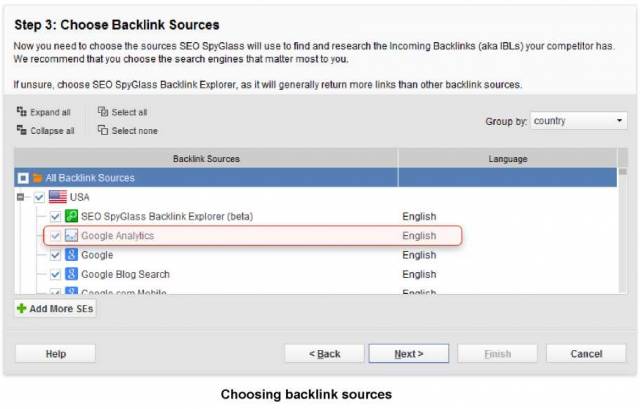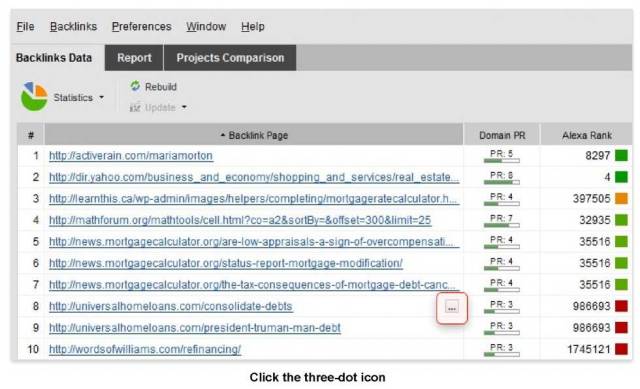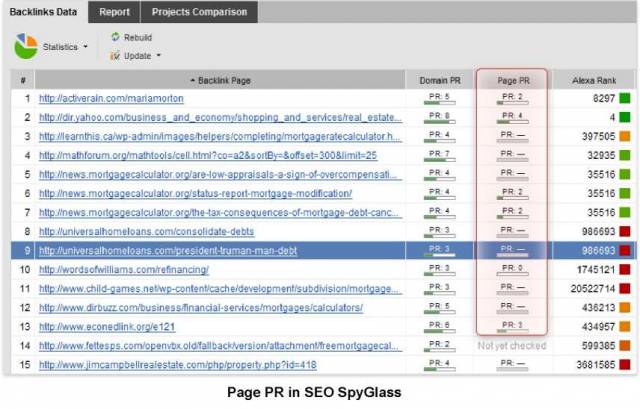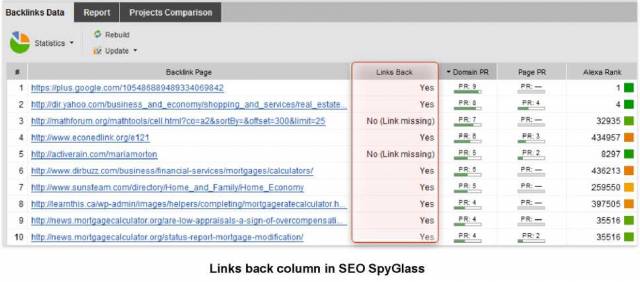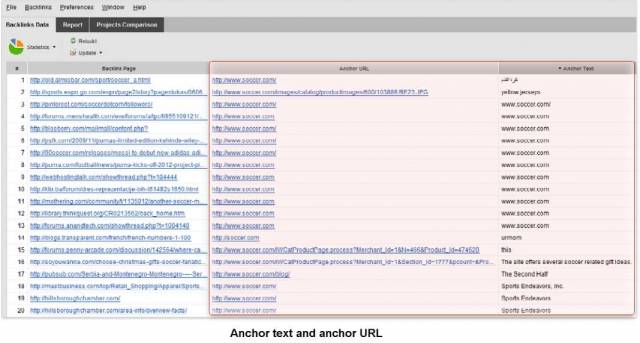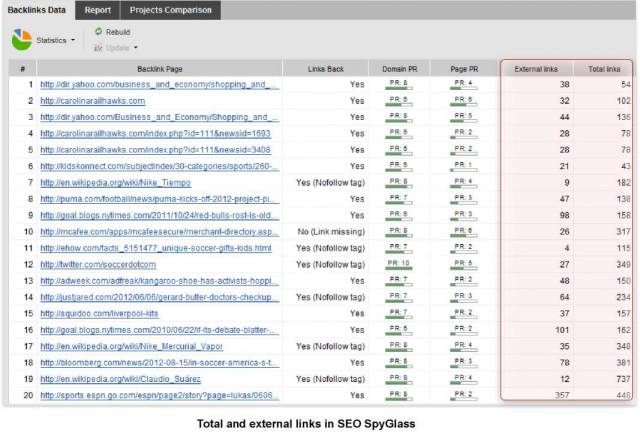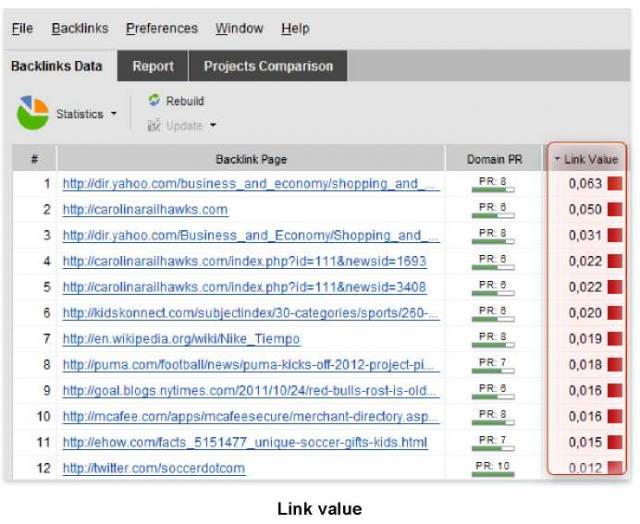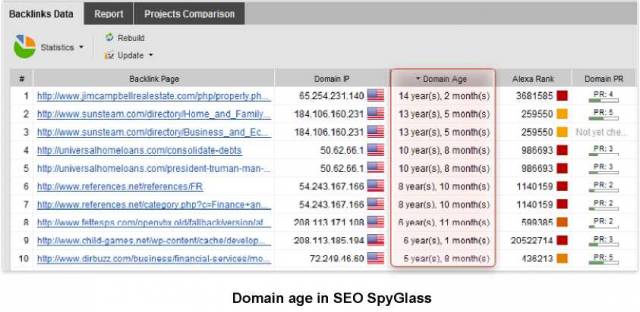The smartest way to see what value links bring
Even if you’re not using this tool, I recommend you to read what goes below, and you’ll learn pretty much useful stuff. Just go through to be clued in — and after you read all these things you’ll have two options — sit and try remembering these things like ABC, or get the No-Brainer SEO surprise SEO SpyGlass is preparing for you. Let’s start. The Visitors column doesn’t come first by default but I’d like to mention it immediately! Thanks to the Google Analytics integration, SEO SpyGlass can
With this unique feature you’re in the full know of not only backlinks adding up to your site’s SEO value, but those providing you with new visitors. Backlink Page column shows you the exact URL from which the backlink comes. Try to hover your mouse on any entry and click the small three-dot icon to the right of the column. This opens the web page in your browser — and lets you see what it’s about and whether it really corresponds to your topic. Moreover, here in the Backlinks Data tab you can easily see if a link comes from a homepage or from a deeper page. And if you compare all backlink pages in the column, you can easily identify sitewide links (links coming from all or almost all pages of the same site). Then, Page PR. This is the Google PageRank of the exact page where the link stands, at the moment it was last time announced by Google. It’s the same PageRank you’d see in Google toolbar, but it’s conveniently arranged in the software. Let’s jump to the Domain PR column now. Here you see PageRank of the domain of the webpage from which the link comes. Remember I told you — domains pass over their PageRank to inner pages of the website. So even if you get a link from www.example.com/here_you_go.html that has PageRank 0, but its domain www.example.com has PageRank value of 6, you’ve got a good chance to get some of this high domain’s PageRank in the future, and the inner page is only a mediator. The Title column, quite obviously, shows you the title of the page where the link stands. Remember this Q-Factor — Keywords in the page’s title and body? Look at the pages’ titles to see which of them contain your keywords. Those that do can bring you better value. Links Back — I know this may seem strange to you at first, but sometimes Search Engines will tell you that there’s a link from www.somepage.com — though it’s no longer there. That’s because Search Engines can’t update their indexes each day. SEO SpyGlass checks if the backlink really exists, plus, it checks whether links are really taken into account by Search Engines. As Search Engines don’t count “nofollow” backlinks when deciding how to rank your website, SEO SpyGlass won’t count them as well. Anchor Text — has to do with right anchors. Look which anchor text your competitor is using. Does it contain your keywords? Quite often, it will give you an unexpected idea for your own anchors and even keywords that really work. Anchor URL — this column shows you the exact page to which the backlink points (the one that opens if you click a backlink). Good to know, to decide where your own inbound links should lead. For example, let’s think your major keyword is soccer apparel. In this case, your #1 competitor is www.soccer.com. As soon as you’ve checked its links with SEO SpyGlass, you can check the column “Anchor URL”. And here’s what you see: Most of the links go to the homepage www.soccer.com. A good part of links also go to inner pages — to the pages with images of equipment, jerseys and other soccer-related stuff. Just think, now you know not only from which pages your competitor gets backlinks, but also, to which pages they point. This helps you figure the structure of links to your own site: is it enough to get 1000 backlinks leading to your homepage www.buy-my-product.com, or it’s better to get 600 links to www.buy-my-product.com, 300 links to www.buy-my-product.com/soap.html and 100 links to www.buy-my-product.com/shampoo.html. External Links — How many outbound links a page has on it? The more outbound links there are on a page, the smaller portion of its PageRank each of those pages it links to receives. If you’re getting a link from a page with too many outbound links, possibly you won’t be getting much of its PageRank. So consider this too. Total Links — Let’s say there’s a site A with a couple of pages, including page A1 and PageRank 7. The page A1 links to the page B1. BUT: the PageRank of page A1 goes not only to page B1 of the other site. It also gets passed from page A1 to other pages of the same site A (through the so-called internal links). That’s why it’s good to know the total number of links a page has — and this is an extra factor SEO SpyGlass gives you. Link Value — this one is calculated with a rather complicated formula, featuring a page’s PageRank, number of inbound and outbound links and other factors. The higher the link value, the better results you should expect if you get a link like this. See these color markers? Links marked green have the best link value. Domain — see domains on which your links may sit: you’ll easily find competitor’s links from the same domain, for example sitewide links. Besides, if a page’s domain contains your keyword, this underlines the page’s relevance to your word. For instance, if you sell flower pots and optimize for the keyphrase pots for flowers, and you get a link from www.indoor-flowers.com/partners.html, this link may appeal a lot to Search Engines, because it comes from a topically related page that’s got a relevant domain name. IP address — The IP Address column shows you the IP addresses from which links to your competitor come. It includes four groups of digits separated by dots, and it looks like this: 157.18.202.37 So generally, an IP address consist of 4 parts AAA.BBB.CCC.xxx — the first part is called A-class, the second part B-class and the third part C-class. IPs with similar first three groups will be in the same C-class. For example IPs 111.111.111.1 and 111.111.111.2 are in the same C-class but 111.111.111.1 and 111.111.110.1 are in different C-classes. If links come from IP addresses with the same C class, like: Search Engines will think that these links come from the same website (this can be easily checked by the domain URL) or from different sites of the same owner. Do you know what this means? Option 1: The guy to whose site the links point enjoys a sitewide link. Option 2: Google neglects this sitewide link and thus all these links bring no SEO value (though traffic can be good). Option 3: The guy has put links to one of his sites from hm...200 more of his other sites and thinks noone will see this — but Google easily discovers and frowns upon this kind of cheating. And there’re much more ways it can turn out. So what’s the use of knowing IP addresses? You can detect sitewide links on your own or your competitor’s website, check whether your competition has links with or without SEO value And don’t forget to follow this SEO advice: to get more credit from Search Engines, try getting links from different C-class IP blocks. Country — find out in which country a linking site is hosted. It’s a known fact: if you’re promoting a site in Google.co.uk (Google in the United Kingdom), this Search Engine will like to see you’ve got links from other UK sites. DMOZ — DMOZ is a respected free Internet directory and it’s good to know whether the website you’re getting a link from is listed there. Yahoo! — that’s the biggest paid directory on the web that also brings a lot of value to a website and its pages. Alexa Rank — Alexa Rank shows you where a site ranks compared to all other sites, based on how much traffic they’re getting (therefore sometimes Alexa Rank is also called Traffic Rank). The more people visit the website, the closer it is to the top in Alexa ranking. The #1 site has the biggest traffic ever. Visitors of a site-that-links-to-you see the link and some of them click on it — so the more traffic a partner’s site has, the more visitors your own site may get. If you’re getting links for traffic, check the Alexa Rank. When sites have good traffic, they normally rank within the first 100,000. And the closer to the top - the better. Domain Age — the same as "Age of the partner’s site”. As I told you before, domain age is quite important. Sites under 1 year are considered very young, those from 3 years old are good. And, for instance, 8-year-old sites are very trusted by Search Engines. A deep look at all these factors lets you see the sweetest places to get backlinks from. I told you not even once that SEO SpyGlass has got a special surprise for you. Think it slipped off my memory? No way. Now we’ve come to that — just turn the page. © SEO in Practice >>> Back to TABLE OF CONTENTS <<< | |
| Views: 3620 | |
| Total comments: 0 | |