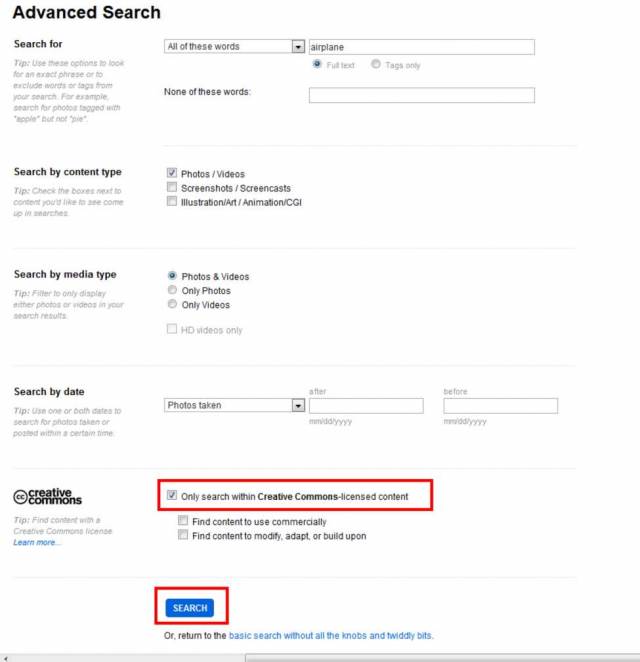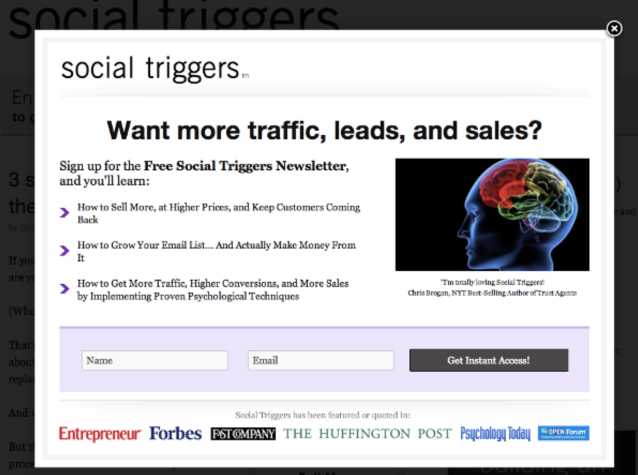Setting Up Your Website
This step will be pretty extensive, as will the next 2. You may want to quickly read through what you'll be doing, then reread the content again. To capture your leads, many of which will be converting into buyers, you need a website. Many of you may already have a website in your niche and want to grow your list. That's fine. Some of you may be starting from scratch with nothing but a niche, an autoresponder and dreams to make it big. Also fine. Can you use your old website? Yes. I personally would recommend setting up a new one however for two reasons. 1) Tracking It will be very easy to track conversion rates and split test when all your traffic is coming in solely from this method. If you've got an existing website that's already getting traffic it can convolute things a bit. Yes you can still track, but for the expense of a domain (less than $10) you can just start fresh. 2) Website Flipping I'm always thinking in terms of flipping websites. I started building and flipping websites in college and have always thought in those regards, so establishing a new website means, if you so choose to, you can flip said website. Many of you may want to just setup a reliable income stream and/or grow your list. That's fine. I still recommend doing this on a brand new website. You should have your niche by now, it's time to register a domain. The name of your domain isn't critical. Yes it should reflect your niche (if you're doing fitness, have that in the domain name) no it shouldn't be dated (i.e. don't register WeightLoss2014.com) but beyond that, I don't find it critically important to come up with a witty domain name. Do keep this in mind, if you're setting up an autoresponder for the first time, your emails from your autoresponder will be coming from an email at this domain name. For example if I was in the fitness niche and my website was ExtremeFitnessNut.com - my email would be Info@ExtremeFitnessNut.com. Subscribers on your list would be getting emails from Info@ExtremeFitnessNut.com - they'll be seeing this brand over and over in their inbox, so do something at least memorable. If you're at a loss for domain name generation, there are a plethora of domain name generators out there to spur ideas, I like using Panabee.com to generate ideas along with a good old fashioned thesaurus. To save you the hassle of going through all this, I won't be showing you how to generate domain ideas or how to register domains through your preferential domain registrar. Once you've settled on the domain name (and it's available - I always prefer .com domains) it's time to register the domain, setup hosting and install Wordpress. Also you'll want to setup an email address for your domain. This will be an email you'll be using and a customer facing email so don't blow it off. I generally just do info@yourdomain.com - but you can also use your first name or get creative. Again, I'm not going to go over how to register a domain, setup hosting, install Wordpress or register an email at your domain for a couple reasons. While yes I want this course to be newbie friendly, I also want to ensure that those of you who know how to do these steps (probably 95% of you) aren't reading through 10 pages of stuff you've learned years ago. If you happen to not know how to complete these steps, there are numerous learning resources through your registrar or host that will walk you through, step by step. By this point you need a domain and hosting, email setup for that domain as well as Wordpress installed before moving on. Setting Up Your Landing PageOnce you've got your domain and hosting setup, it's time to actually setup your landing page. The way you'll be capturing leads is giving them killer content for free and then selling to them later. The content will be top quality and must solve a problem. Giving out this extremely high quality free content will encourage them to sign up to your list because you're helping them. You're solving a problem for them. This could be a problem related to weight loss, a forex trading strategy, a new means of traffic generation for a website, how to treat anxiety holistically or anything in between. Now don't go running off with your tail between your legs yet. You don't have to know your niche or know how to write well. Let's review how we're going to capture our leads so we know what kind of content we need. Our leads will come to our website (more on that in part 4) with an interest in the niche already. These leads will already be interested in the niche and looking for more information from you, a trusted authority in the niche. So we need to give it to them. Your website (landing page) isn't going to look like a traditional landing page you see, where people land on a simple page solely to trade away their email to sign up to a list in exchange for an ebook, a flashy example of stale internet marketing. No. You're going to have your leads land on a website that has killer content on it (you can start with just 1 piece of content, you don't need a fully built website) and they're going to read that content, and as they scroll down there will be a couple different options to opt in (more on that in a bit.) Getting content that solves a problem for our traffic is critically important. It can mean the difference between a 1% opt in rate and a 10% opt in rate. The content must be engaging for your readers otherwise they won't opt in. Good content that solves a problem will build your credibility as an expert in the niche. POWER TIP: By the time they opt in, they'll fully believe you know what you're talking about, they'll be completely presold to. Unlike blind opt in pages where people trade emails for free products, your subscribers will WANT to open every email from you. This puts you miles ahead of the competition. Now for the content. As mentioned previously, it must solve a problem people in the niche will have and it must be detailed, engaging, thorough and specific. What exactly does that mean? It means don't give them generic information they already know or can assume. For example if you're in the fitness niche, don't tell them that eating sugar will pack the pounds on. Give them a piece of content around outdoor fitness in the winter. People know sugar isn't good for them, but giving them clever tips they would find on a high quality blog will encourage them to opt in down the road. I get almost all of my content through iWriter and would recommend them as well. You can request different levels of skilled writers (I go exclusively with elite level writers) and give them very specific instructions. In the instructions you want to be very clear, tell them that you need content that will solve a problem people have in the niche and make sure that the content is specific. Not generic content that readers in the niche are familiar with. Listing example problems in your listing ensures you'll receive back the type of content you need as well as the quality you'd expect. Another example of this is travel. If I'm wanting to build a list in the travel niche and have a piece of content around generic travel tips like "pack lightly so you don't have to carry a bag around" - who would want more generic information like that? Instead why not try something along the lines of "how to travel indefinitely with just 1 carry-on bag" - that is extremely specific and will engage readers who are already interested in travel to find out more. Express this in the special instructions as it's critically important. The title of your content? Also just as important. Engaging titles are important to get people to keep reading and not click away. The title must reflect the problem and how it will be solved. I have found (as have many other blog owners) using titles that include numbers and list is a great way to keep people reading. Here are some examples in niches you may be in: 7 Cardinal Rules For Life 25 Napping Facts Every College Student Should Know 7 Sources of Stress You Tolerate Too Often 5 Common Mistakes Tourist Make And How To Avoid Them All of the above titles are probably interesting in one way or another, engaging the reader to want to actually read the content. This is an important fact that must be stressed to your writer. If they can't write content that solves a problem in the niche, with good grammar and an interesting title, they shouldn't even apply. Another great aspect about iWriter is the ability to reject poor content. Be harsh. You'll be getting good content if you're requesting elite level writers, so make sure it's up to par. You only have 1 piece of content on your site, don't get all sympathetic with your writers and accept their content just because they spent the time writing it. If they cannot follow your instructions on what you're looking for, then reject the content. If you are not specific enough in your instructions telling them you want content that solves a problem, a great title, and content that is specific and detailed, not generic content readers know about, then don't expect to get that content back. If you're still unclear about what kind of content to ask for, do some browsing around StumbleUpon in your niche. It's a great way to generate ideas for titles in your niche (that you can relay in your writer request) as well as get an idea for the type of problems people in your niche need solved. You're going to get those problems solved for free and get them on your email list. If you already know some big problems in your niche, you can specifically address those problems and give them to your writer to write around. Many of you will be familiar with your niche and already know the type of problems people are looking to fix. If that's the case, great, get content written around that. If not, you can utilize StumbleUpon to see what kind of content is popular in that niche and relay that to your writer. How long should your content be? I recommend AT LEAST 1,000 words for your content. I generally do 2.000 word pieces of content. Why? It means your writer cannot slack and readers on the web now are more used to longer pieces of content that are very specific and detailed. Many people say that long content is a big no-no. That readers don't have the attention span to read that much. I say bull. Look at a site like BlogTyrant.com - the owner, Ramsay, post infrequently and puts pieces of content up that are sometimes over 5.000 words ! That's against the conventions of traditional blogging (blog often) but it works very well. Why? Because his readers are looking for high quality specific information, and he gives it to them. Your readers will already be "pre-sold" to. They'll be interested in the niche and looking for more details. Give them a long, high quality piece of content for free. They'll be eating out of your hand by the end and begging for more (which you'll be giving them through the ability to opt-in.) You're spending enough time and energy building a landing page to convert your visitors, spend a bit of extra cash on this ONE piece of content... Spend some time putting your listing description together in iWriter, it will pay off with a great piece of content. If you've selected an Elite level writer (which I'd highly recommend) then you should get a stellar piece of content back within a few hours. After you've reviewed and accepted your articles, it's time to get the rest of your website setup. If your website was a meal, the content would be the main course. Don't worry too much about getting a gorgeous website setup because the main focus is on that content. Don't distract your viewers too much. Make sure your piece of content is on the landing page and don't distract them with ads or lots of other pages. Yes you can add lots of other pieces of content to your blog, but keep in mind, if you do so, make sure they're all equally high in quality, otherwise you won't have your readers digging in for more (i.e. opting into your list ) I cannot give specific examples of how to setup your website because I don't want everyone setting up the exact same looking website (because many of you will be in the same niche ! ) Also each theme and family of themes will have different settings so explaining each theme individually would be next to impossible. I also don't offer any theme specific support, but rather would encourage you to check the forums related to the theme, as if it's a question you have, someone else probably has already asked, and had solved, the same problem. If you're wondering where to get such awesome photos, I use a subscription I have to a stock photography website, ThinkStock.com, however you can find high quality images just like these on Flickr using the creative commons license. To do so (and ensure you're not just stealing the wrong images) follow these instructions. Let's say I want an image of an airplane. Head over to Flickr.com and type in your search term and click search, then directly below the search click "Advanced Search" Then tick the "only search within the Creative Commons" box at the bottom and click search again. This will bring up a different set of results. Of these results when you find an image you like, save the image but also make sure to save the URL of the photographers bio page. You'll need to give the photographer attribution as per the Creative Commons. To do this, under each photo on your site, or at the bottom of your content, merely put "Photo Credits" with a link pointing to their bio. To get the URL to link to, click the users name and it will open up their profile: Voila! We have a high quality, interesting photo to accompany our awesome high quality content. Get your content up on your site along with the photos. At this point you should have a pretty darn good looking landing page. You may need to do some customization to your theme, tweak some settings, adjust what page is displayed on the home page and so on depending on your theme. You may also need a header graphic or need to adjust the widgets or footer. These things most of you will know how to do as you've progressed to the point where building a list is your goal. If you're unaware of how to do these things I would recommend looking in the theme support for your specific theme. Focus on building out great looking website, rich in immersive content, graphics, video (if applicable) and generally speaking, make your website quality. Having a great looking "landing page" means longer visit durations, more opt-ins and... More money ! I have a subscription to many high quality theme families (like OrganicThemes.com or ElegantThemes.com) but you don't need a paid or premium theme. Everything you're displaying is fairly straightforward and the content should speak for itself. If you're new to finding Wordpress themes, one great place to start is on Wordpress' website and browse some free themes: http://wordpress.org/themes/ or do a Google search for free or minimalist Wordpress themes. There are LOTS ! Whoaaaa At this point you should be almost ready to roll ! You should have your website setup and looking good, now it's just a matter of setting up your lead capturing. There are a couple ways you can do this. I prefer to do a timed popup. I like the timed popup because it gives people some time to start digesting the content on the site. I also will embed an opt-in form at the end of the piece of content as well and track that separately, but I've found the timed pop up to have the highest conversion rate. There are a couple different directions you can take here. Personally I have the paid route with Pippity as well as OptinLinks. The customization for Pippity is killer and is less than $50. The amount of customization is incredible and the difference you'll see in setting up your gorgeous looking opt-in boxes with Pippity will make all the difference in the world. You don't have to go this route however I highly recommend it. You can always use free options then as you start to capture leads, move over to a paid option, but your efforts will go much further using a high quality popup resource like Pippity. Just view their demo workshop of their popups you can create There is a free route as well called Optin Revolution which is a plugin you can download for free from the Wordpress plugin area. There are a couple restrictions on the plugin (the main being that the max time allowed until the popup shows is 15 seconds - I prefer 45 seconds to a minute OR preferably waiting for them to reach a preselected section of the site, an option with Pippity). You can set this plugin up and start sending traffic and see how it converts, while it should convert decently, giving the readers a bit more time to get into the article than 15 seconds is advised and will affect your opt-in rate significantly. No one wants to see a pesky pop-up unless they're really engaged in the content ! If you also have doubt in this method in general, follow the steps, setup traffic statistics on the site and start to see if people are reading the content and how long it takes them. If you're seeing lots of people spending more than a few seconds on your site, it's a good sign they're engaged with the content. You can then decide if you want to invest in a premium pop up plugin or stick with the free ones. At this point we will segment due to the different paths you can take. Below are resources for those of you who are unexperienced in setting up an opt-in form. If you don't have experience setting up an opt-in form I'd recommend looking at some great opt-in form examples below and mimicking their setup (I said mimic, not copy) and/or using the template opt-in forms provided through Pippity, Aweber or your choice of Autoresponder. After you've setup and designed your opt-in form, you'll be given an embed code to put the form on your website. Follow the instructions for your particular embed code (which will vary depending on your service provider.) If you're unclear of how to install the opt-in code, this is something I will not be going over or supporting because the majority of you will be experienced with this and there are countless resources from your service for these type of questions. Here's some visual inspiration to get you started (also Google "opt-in form examples" and you'll find many more examples.)
Optin Revolution (free - limit up to 15 seconds on delay though) Pippity (This is what I use - Paid) OptinLinks (I also use this - Paid) Optin Monster (More Expensive but VERY high quality and feature rich) Support Resources For Pippity Support Resources For Aweber How Long Should You Set Your Timer For? This will vary greatly on your niche and content. Some content is easier to skim than others. Some of you may have visually heavy content in a certain niche (say fitness) which can greatly affect amount of time it takes to move through the content. Some of you may have shorter pieces of content around 1,000 words while others may have a 5,000 word piece of content. I can't say EXACTLY how long to set your autoresponder though. What can? Analytics. I use Google Analytics extensively and you must do the same. Setup analytics on your page and track data related to time spent on site. I generally will set the timer to around 75% of the average time spent on site. This will factor in a healthy mix of factors, such as those that bounce immediately (or are not reading much of the content) with those that are making it all the way to the end of the content. You want people to get at least half way through the content before the pop up. Preferably though you want them to reach right at the end of the content, which you will then give them an incentive and a reason to sign up. If your average time spent on site is 1 minute - set your pop up for 45 seconds. If your time spent on site is 5 minutes set your pop up for 3.75 minutes (or 225 seconds.) This can require some playing with, if you notice that your time spent on site plummets after setting up your pop up, try increasing the time before the pop up occurs. This can require a bit of finesse and tracking. Watch your opt-in rates and I would encourage you to also split test this constantly, always trying to get that opt-in percentage up by adjusting when that popup occurs. If you're using Pippity you can avoid all of these hassles and just have the popup occur at a certain POINT on the page, this is great because it doesn't leave anything up to chance and will allow you to split test more accurately. By setting the point on the page for the popup you don't have to worry about balancing slow vs fast readers or anything else. Just set it for % of the way down the content and start testing opt-in rates ! Another note: I prefer using the more obtrusive popup opt-in form because I've found it to be the most effective at bringing in new subscribers. You can do a less obtrusive option of having the opt-in form embedded in the middle of your content, at the end of your content, on your sidebar or a combination of all of these. Experimentation is key but if you're looking for the highest numbers, a popup will most likely be your best bet. If you've got everything ready on your site it's time to setup your autoresponder chain. Before you move on to setting up your autoresponder, make sure your site looks great and is completely polished in terms of images, layout, formatting and overall aesthetics. Get your timer setup for your autoresponder and let's get going! Actionable Steps To Complete This Section:
© Affiliate Anarchy >>> Back to TABLE OF CONTENTS <<< | |
| Views: 604 | |
| Total comments: 0 | |