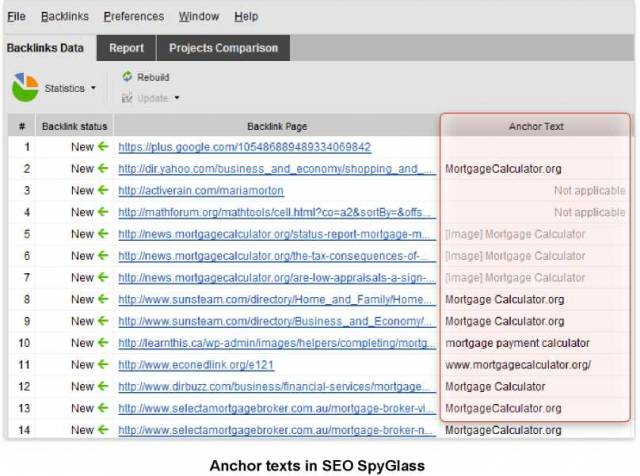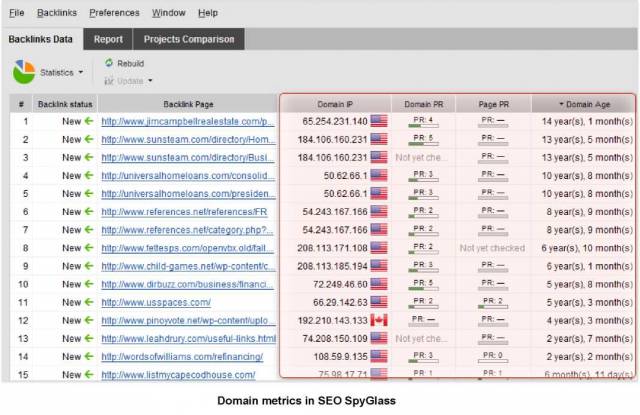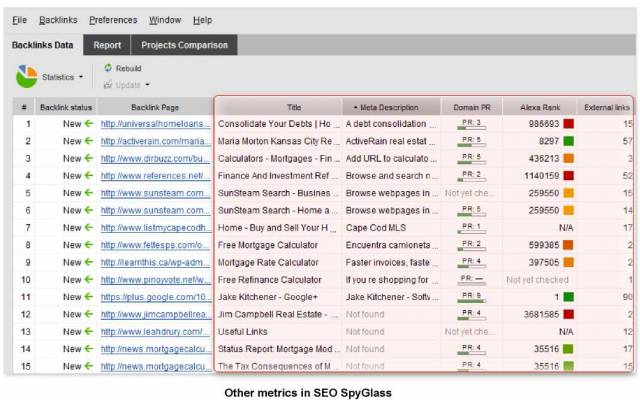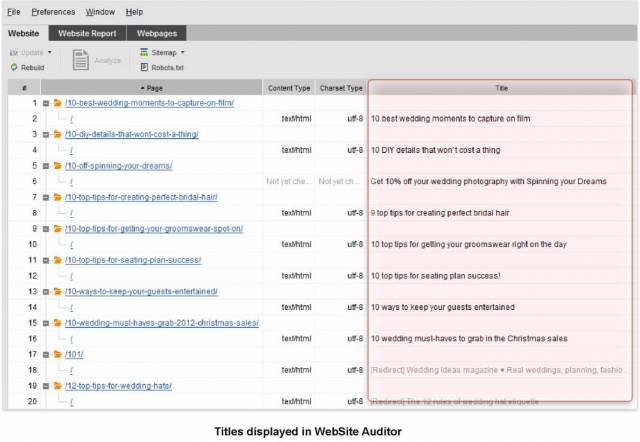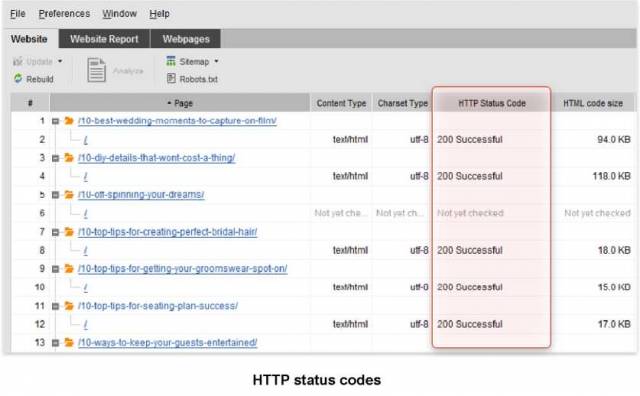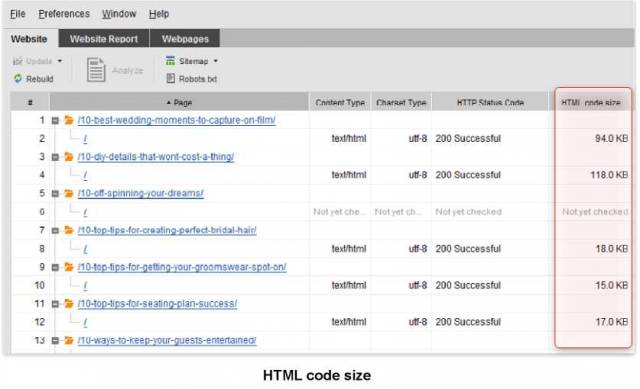“SEO after Penguin” checklist
I’d like to stress once more that such spammy link signals as: advertising text links with exact match anchor text, content on article marketing sites, and links from low-quality sites were the main indicators of websites, using manipulative SEO tactics. So now it’s time to talk about how you can avoid it and save your website from penalty, together with the backlinks you’ve invested time and resources into. Now it’s time to talk about how you can avoid it and save your website from penalty, together with the backlinks you’ve invested so much time and resources into. If you follow these simple tips, your site will be only gaining rankings in post-Penguin Google. 1. Check Your Anchor Texts DiversityAs I’ve already mentioned, Penguin does NOT tolerate hundreds of backlinks with anchors exactly matching commercial terms. So do your best to diversify the anchor texts so that they include not just the keywords you gain profit from. To quickly have a look at your existing anchors, you’ve got SEO PowerSuite at hand (http://www.link-assistant.com/download.html). Launch SEO SpyGlass, create a new project for your domain and let the tool collect the data for you, including all of your anchors. 2. Check the Backlink Domain Diversity - The 3 Basic FactorsToday, the diversity of the backlink profile plays the key role in a successful withstanding of another major update. And you can weather another storm only if your SEO strategies are diverse. Yet, what exactly does this mean? Avoid sitewide links; be careful when choosing the backlink domains and the place your backlink will be located. Pay attention to:
Of course, collecting these data manually may take weeks of hard and boring work. With SEO SpyGlass (http://www.link-assistant.com/seo-spyglass/) you can collect all the backlink domain-related information in a couple of clicks! 3. Check Other Relevant Backlink DataAll in all, when we speak about links, virtually everything matters. Take your time to analyze:
And again, SEO SpyGlass is your number one tool to quickly get the most thorough data for your backlinks. 4. Okay, what else can you do?Backlinks are the biggest part of the Penguin update, but don’t forget some other things that can influence your website credibility and rankings:
As you can see, all these tasks can be performed by the WebSite Auditor, which arranges tons of data in a neat form and all you have to do is just to pass these reports to your webmaster or fix these issues yourself. © SEO in Practice >>> Back to TABLE OF CONTENTS <<< | |
| Views: 2353 | |
| Total comments: 0 | |