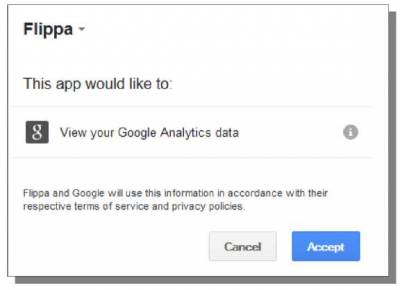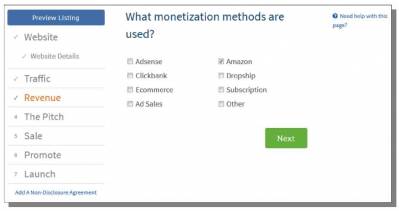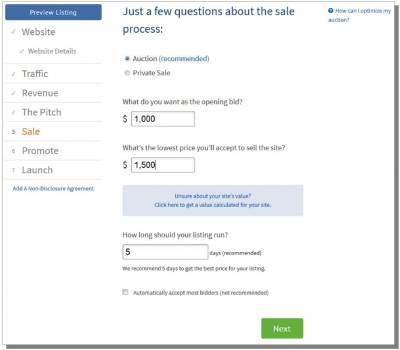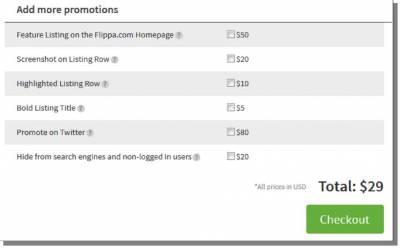Selling Sites on Flippa
Flippa is somewhere that you can go to sell pretty much any website. The downside to using this marketplace is that you will pay extra fees, but it can also deliver buyers to you without you having to find them yourself. In general, if you want to fetch a decent price for your site, you will need a lot going for it to get it from a buyer on Flippa. The buyers in this marketplace are often seasoned site buyers, so they are looking for something particular and want it at a price that gives them the best chance of making a profit. If you can find buyers for your sites using any of the other methods I discuss in this guide, I would recommend using those strategies instead. One exception to this is if you have a site that you believe will have multiple buyers interested in it, since the bidding on Flippa can drive the price higher. If you do not have an account on Flippa and wish to sell a site there, you will need to create an account. Visit http://flippa.com/ At the top of the page, click on the Sign Up link:
Then simply provide a username, email and password for your account: After you click on the Create Account button, they will send you a confirmation email. You will need to click on the link in that email to verify your account before you can begin using it. Flippa has a phone number verification system that you will then need to complete to be able to buy or sell sites. Once you have completed their verification process with a phone number, you will see a green Sell button in the top-right of the Flippa website: Just click on it to start creating a listing to sell a site. This takes you to a page where you simply enter your domain to get started. Unlike the other classes that I have taught throughout this series, I will not actually be following through with this particular step with DownComforterGuide.com because I do not wish to sell the website. However, I am going to at least use the domain so I can get into this system to point some things out to you that are important when selling a site on Flippa. Since I last sold a site on Flippa, they have actually changed their site listing interface. I am very thrilled about this because I found the old system to be very confusing to use. Typically, if something is confusing for me online, then the average user is completely lost. Everything is now simplified into 5 steps. The first is shown below: As long as you have traffic and/or sales on a site, you will want to select an established website for this first step. With a new website, you would also sell a complete website and domain name, but you would not be able to claim any traffic or income from the site in the listing (this is used for people that sell template/auto websites in most cases). Notice the five steps listed on the left. The required information to enter is in the center of the page. On the right, you can find a text link that goes to a help page, in case you have more questions about one of these steps. Once you click on the Next button, the number of steps actually changes for some reason. It appears as though the first step, Website, really has a few parts to it. I list my Amazon sites as Content sites, although you could also classify some of them as Review sites. You can actually select both options here, as long as your site fits both site types. Beyond selecting what kind of site you have, you just have to provide a month and year when the site went live, so this steps is pretty straightforward. Next, we need to provide traffic information. You can simply list the number of unique visitors and pageviews per months here, or you can just connect the listing with Google Analytics to have verified information in your listing (highly recommended). Just click on the green Add Verified Traffic with Google Analytics button. This will take you to Google and show you the page below: Simply click on the Accept button - this will automatically add verified traffic information to your listing. Next, just specify how you monetize the site (click all that apply). This will just be Amazon for this type of site. Now you finally get to create the actual listing: For The Pitch you need to provide a short description and then your full listing text, which can also include HTML. The description will show up with your domain name in search results and other listings on the Flippa website, so this should be something that will grab the attention of those that will be interested in your site. Try to summarize the most appealing aspects of your site in this description - this could be the traffic, income, niche, and even the fact that it is an Amazon site. The full listing text needs to be made as complete as possible to give you the best shot at selling your site. You don't need to write a sales page for your site. Instead, just give a brief summary of the site and talk about the important and appealing aspects of it. Be sure to include all of these in your site listings:
You will not be able to edit this information once your listing goes live, so be sure to make this complete the first time. However, you will be able to go back and upload file attachments to your listing and add additional information through comments on the listing. Next, you need to set the price. I previously talked about setting the price of a site. The minimum price that you would be happy selling the site for should be put as your reserve price (the second text box here). The first text box is for the opening bid. You could set this as the same amount, but you could also set it to a lower number to encourage early bidding on your listing. As long as a reserve price is set, your site will not sell for less than that amount, but you should still set your opening bid to a number that hints at your reserve price (ie, don't set a reserve at $2000 and make the opening bid $10 - go for $1000 or more in that situation). Flippa now has a site value calculator built into their system. However, I have not seen this before today, so I cannot reliably say how good of a job it does in calculating a recommended price or how that price compares with my recommendations. I would still recommend seeing what their recommended price is to ensure that you are in the same ballpark though. Shorter listing times work best for most sites that are not going to sell for a ton of money (under a couple of grand). Flippa recommends 5 day listings, but you can go higher if you wish. If your site is well established and you want a premium price for it, you may need to give people longer than 5 days to make a decision. Here is the Sale page on Flippa for this step: The next to last step is Promote. This is where you select the options for your listing on Flippa. For this type of site, the lowest listing fee is $29 for a Standard listing. If you think your site can fetch $1,000 or more, it may be worth going for the Stand Out option at $49 to get more people to look at your listing (this gives you a screenshot of your site next to your listing, among a few other tweaks to help it stand out from Standard listings). The Show Off option is $99. I would really only recommended this for sites that you want to get $2,000 or more from - these should be well established sites with long-term proof of income and improvement in traffic and earnings. Here is the Promote screen with the options at the top: Below those options are a series of additional promotion features that you can add to your listing: These additional promotional features will vary depending on the package option that you selected. All but the last two are included in one of the packages, so you may be better off upgrading to a better package if you want any of the first four features listed here. The last two features, Promote on Twitter and Hide from search engines, are really only used for special cases. Promote on Twitter is $80, so this should only be used for the best of sites to generate a lot of interest for them. The last option is really only used when you want to do a private sale - this prevents the listing from being indexed and even seen on Flippa except for by logged in users (useful when you use an NDA and don't even want to share the website name with people unless they are interested and pass your approval). The final step of the process is to pay for your listing, which makes it go live on Flippa. When you pay for the listing, you are paying a listing fee, so this is no guarantee that the site will sell. However, if the site does not sell, they allow you to list it again for free. When a site does sell on Flippa, you also have to pay an additional fee of 5% of the final sale price. Here are their exact terms on this additional fee: When you actually run a Flippa auction listing, be sure to keep an active eye on it. Respond to any comments/questions people may have. Whenever you can get involved in a conversation with someone about your site listing, you have a much better chance at completing a sale. One last thing about Flippa. Be careful who you approve to place a bid on your auction once it tops the reserve price. If someone with no review ratings drops a nice bid on your auction and never communicates a single word with you, it is a great indication that it could potentially be the start of a fraudulent purchase (there are Flippa scammers, so be sure to follow all Flippa recommendations and even use escrow to complete sales).
© Site Flipping >>> Back to TABLE OF CONTENTS <<< | |
| Views: 613 | |
| Total comments: 0 | |