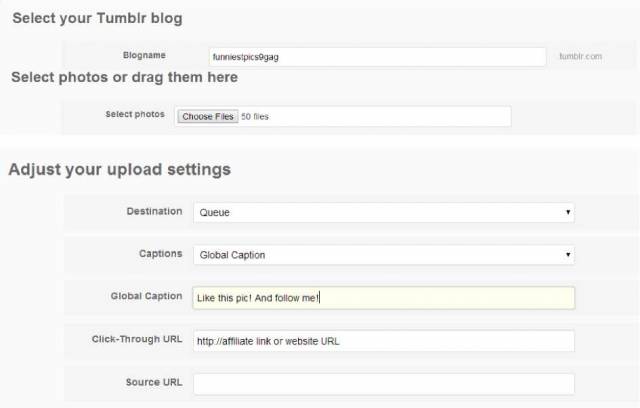In this chapter we are going to mass upload the pictures we have scraped from other blogs to our Tumblr blog.
There are some things you should know about uploading:
- You can only upload 50 pics a time
- Tumblr only allows you to have 300 pics in the queue
So let's get started!
- Go to: www.picloadr.com and create an account (don't worry it's free © )
- Once you've created an account you click on the big login button.
- Click on: Upload photos
- Click on: Switch to list view (this is easier)
- Fill in the form as in the example below:
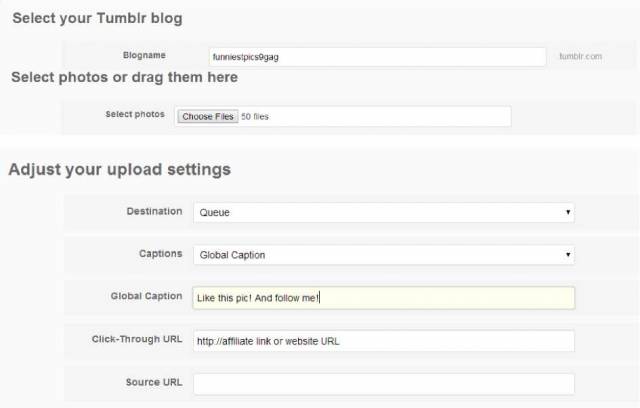
Feel free to add whatever you want in the Adjust settings.
Next to: Click-Through URL fill in the name of your website or leave it empty.
I recommend you to leave it empty until you have around 1000 followers and a website.
© Tumblr Traffic
>>> Back to TABLE OF CONTENTS <<< |