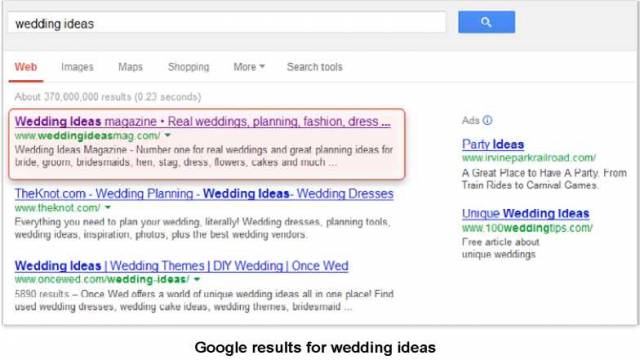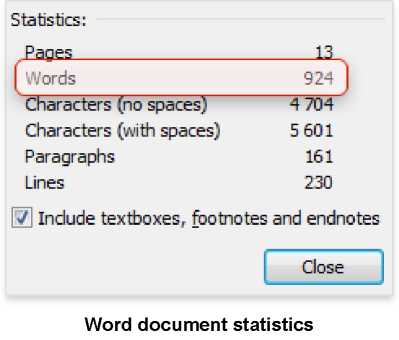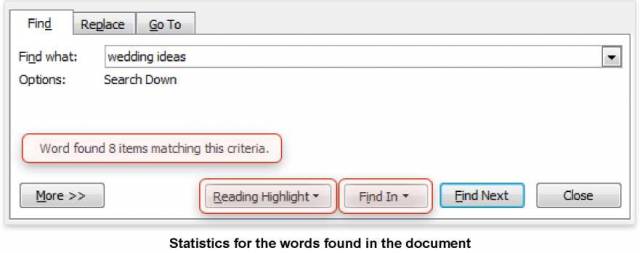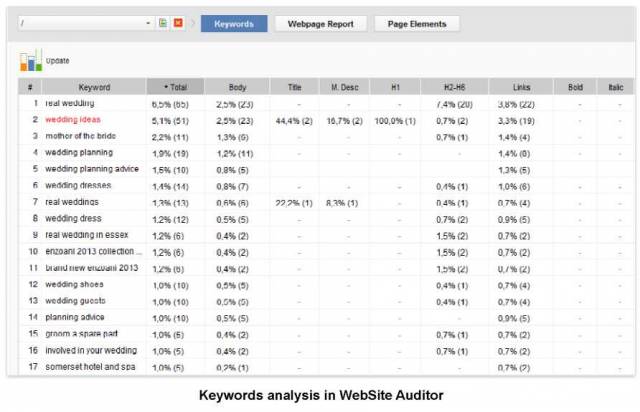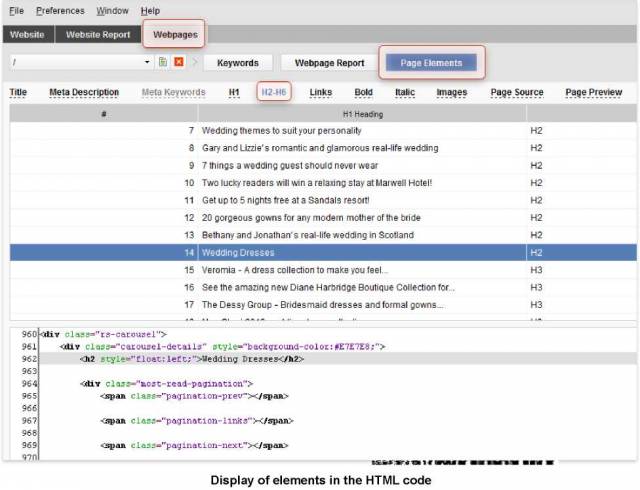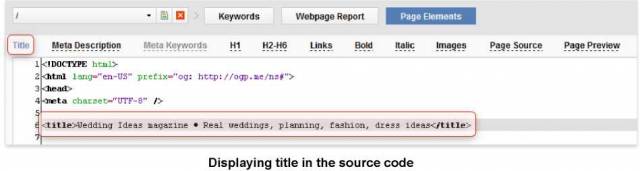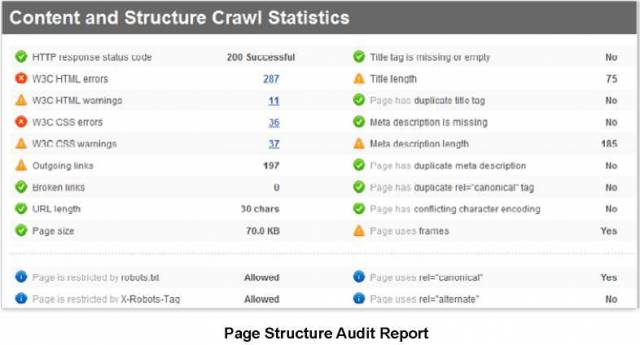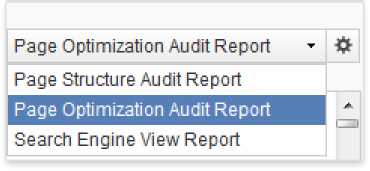Making the first On-page Optimization Report
OPTION 1: FIND OUT BEST ON-PAGE PRACTICES, BY HANDRight here, I could put a story telling you: I started "spying” on my competition in the year of ..., and ... year ago, I used software for that purpose for the first time. All in all, this analysis saved me ... hours that is ... years of life, and it helped me make $........ But I’m not telling you all this stuff, because:
This is what matters: It’s just stupid not to spy! Now I’ll tell you how this competitive analysis is done by hand. But don’t rush and just follow my instructions as you’re reading them. Take your major keyword, for example, wedding ideas, and make a search for it in the Search Engine where you want to rank first. Say, Google. You’ll see your #1 competition. Just click their link to get to the page. As soon as the page is loaded, copy all its text into a new MS Word document. Now in the menu choose Tools -> Word Count to see statistics. Check how many words the page contains, total.
Look at the screenshot. On http://www.weddingideasmag.com/, there are 924 words. Now click Ctrl+F to search for your term in the Word document (I search for wedding ideas). Select Reading highlight and Find in “Main document", and click “Find next" to see how many times the given phrase is encountered in the document. In the picture, you see “Word found 8 items matching this criteria” Indeed, the page http://www.weddingideasmag.com/ uses the keyphrase wedding ideas 8 times. Let’s count keyword density for wedding ideas: 8/924*100% = 0.86% The same way, you need to check each word from the phrase, like I did. Look at the table: Believe me, even this small table is of great value. You know why? Hmmm... Let’s read it! What the table says: And, just like you calculate keyword density for all the site’s contents, you’ll need to check it for titles, H tags, alt texts, internal and external links, bold-written sections and other elements. To calculate keyword density in any element of the webpage, you take the number of keywords present in the element you need, divide it by the total number of words in that element and multiply by 100%. DO IT NOW! Count overall keyword density of your #1 competitor’s page. However, there’s another way to go. Alongside many online tools that will calculate keyword density for you, like http://tool.motoricerca.info/keyword-density.phtml or a SEO Quake add-on for Firefox, there is software that makes things so much easier! You know what? I’ve spent eight years, each day on the Web, losing and winning, figuring out how it all works — to be as bad-ass as I am now and to make the SEO money I have. And you’ve got this 8-year-worth knowledge right here, right now, and can see how it works, in real time. I even envy you... Honestly! No try-and-error or endless studying, just confidently doing SEO — and raising paychecks. What could be nicer? And these SEO tools...where they all were 8 years ago??? And here’s the greatest thing for me to know: you’ve got your best opportunities today to make real money on the Web, much faster than I did, and I’m happy to point your chances out to you! Now read what I tell you next, and find out what’ll make your life over a thousand times easier! OPTION 2: GRAB WEBSITE AUDITOR AND X-RAY YOUR COMPETITIONThe tool that’ll make your on-page optimization plain to see is WebSite Auditor. You’ll find it at http://www.link-assistant.com/website-auditor/. WebSite Auditor is easy to use. As you select "Webpages” tab, you have to choose a landing page and enter the keyword you want to optimize it for. And after the check is done, you’ll see your landing pages like on an X-ray pic! Let’s see: If you want to take a deeper dive and examine every single webpage element, click the tab "Page elements” and get ready! Here you’ll find detailed report on what is found within this or that tag, being it H2-H6 tags. ALT text or Meta Description. Not only WebSite Auditor displays the list of all the tags, important for on-page optimization, it also lets you peep into the webpage code and see with your own eyes where this or that element is located and how it’s formatted. Looks a bit too intricate? No prob! You’ve got the best part of WebSite Auditor as well, which is the Page Structure Audit Report. It explains you every part of your page’s optimization in plain English. Here’s what you actually can do and what I ask you to do now: look what you need to change on your page to make it as great for making money as your competitors’ traffic-winning pages. Yes, it’s right in front of you: if something’s already fine on the page, this is marked green. And what needs to be changed is left yellow or red, depending on how much it differs from the ideal. Thanks to WebSite Auditor you will not only see areas for improvement, you’ll also be able to check what your competitors are made of. Select the keyword you’d like to check your optimization rate for, go to Webpage Report tab, and select Page Optimization Audit Report in the dropdown menu on the right.
In a clap you’ll see what brought your competitors to top ranking positions and how well your page is optimized compared to the top 10 ranking pages for the selected keyword. And if you click on a particular element, you’ll get detailed recommendations on what you should do to rank as high as your competitors. DO IT NOW! Download WebSite Auditor, run a check for your landing page and generate a Page Optimization Audit Report! Took a quick look? Then let’s get down to work, making the necessary changes and creating an ideal landing page. Ideal is what? Remember? Looking great and natural, and producing good clients! © SEO in Practice >>> Back to TABLE OF CONTENTS <<< | |
| Views: 877 | |
| Total comments: 0 | |