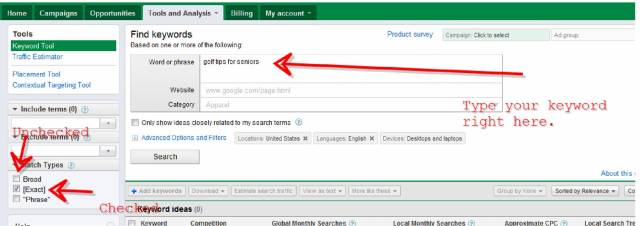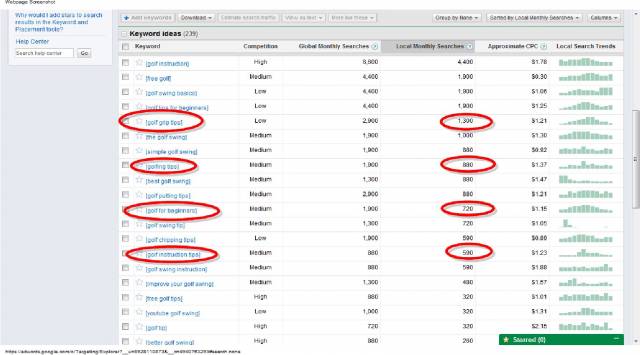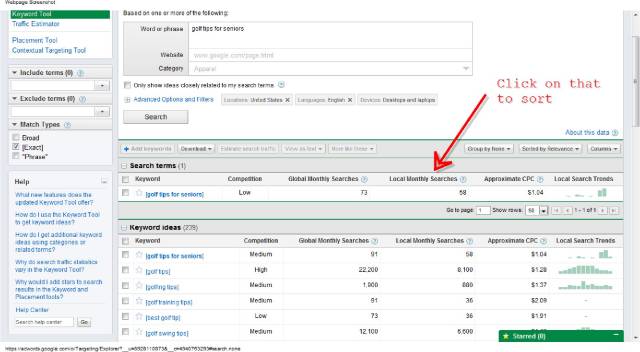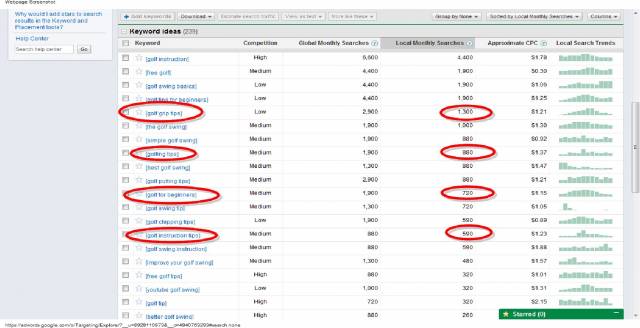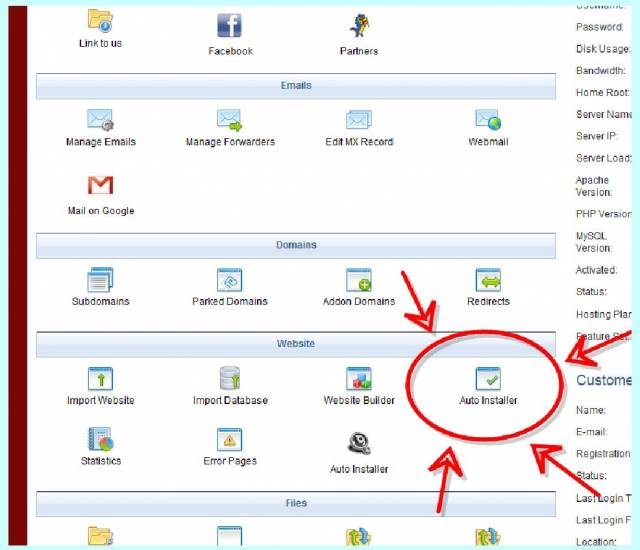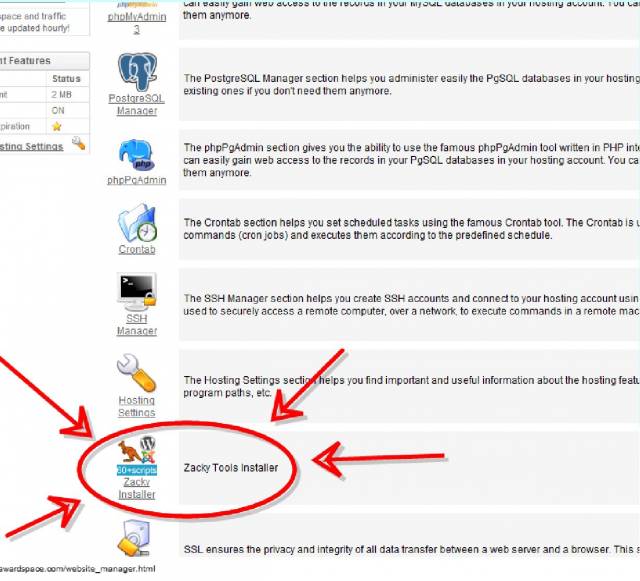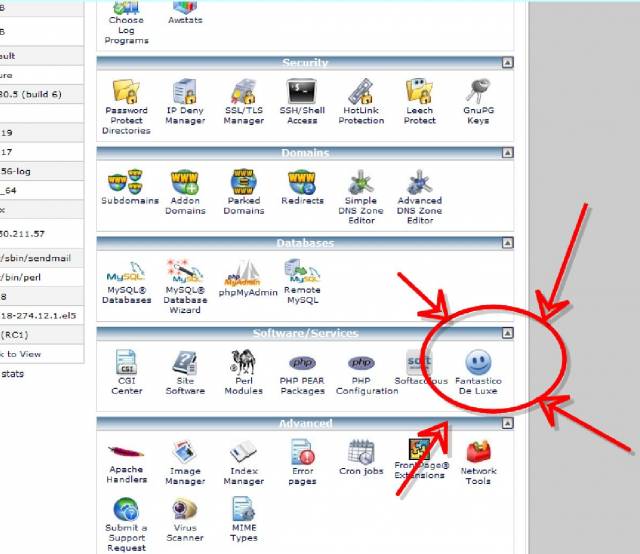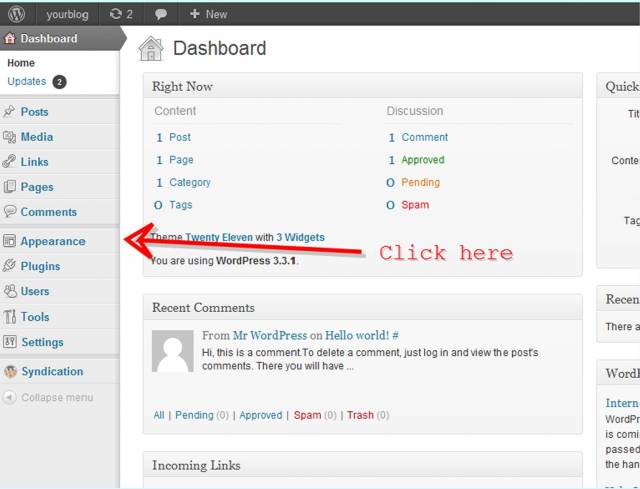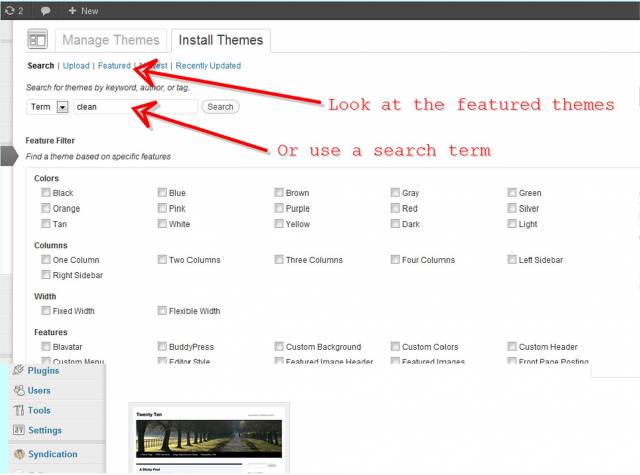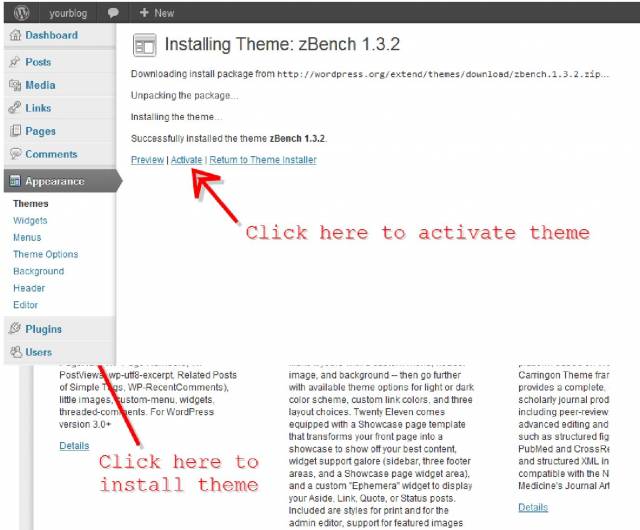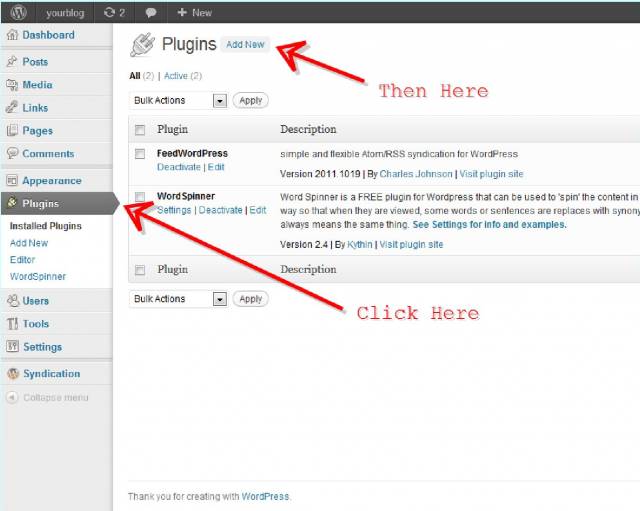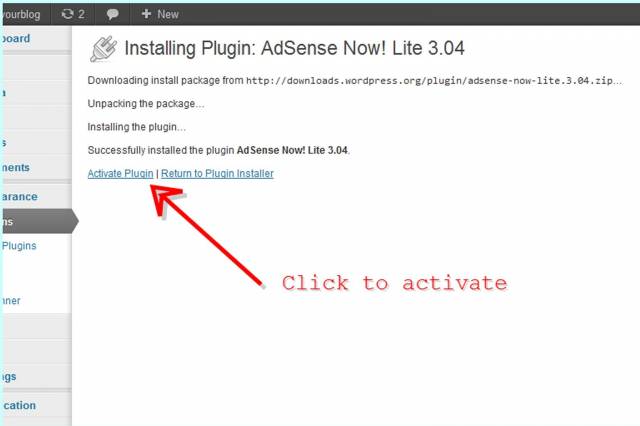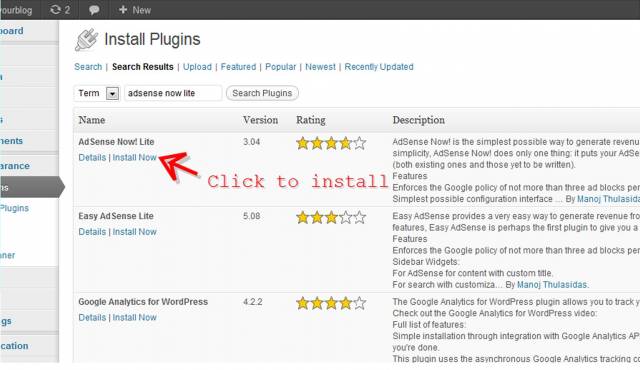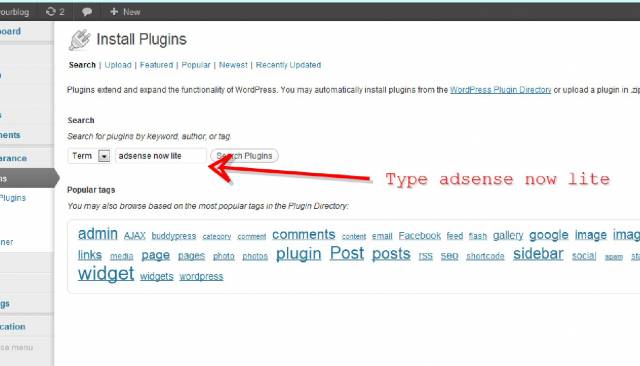Make Money This Week Method #1 - Flip A Blog
Web site flipping is not new, it's been around for years. Many, many (many, many, many) online professionals have made a career out of creating website only for the purpose of selling them. That's what flipping is - creating something and then selling it off for profit. How Flipping A Blog Can Make You Money This WeekThe great thing about the power of the internet is that everyone feels that they can make money online. However, not everyone possesses the skills to create a profitable blog. Even if you don't feel that you have those skills right now, you will certainly have them by the time you're done reading this section. Selling websites is not like it used to be. Years ago, for a web site to be valuable, you had to be able to prove that it was consistently earning money. These days, since everyone wants to work online, people are happy to purchase brand new web sites as long as the content and technical aspects are in place - that is exactly what I'm going to teach you how to do. Follow these steps to put the content and technical aspects perfectly in place so you can create and sell a website for big profit in under a week. After you learn how to get your blog set up, we'll talk about how and where you can sell it -and then, a bit about the process of transferring it over to the new owner. Blog Flipping Step 1 - Selecting The Perfect NicheWhen you create a blog for the purpose of flipping, you want to get it narrowed down to one specific niche. Niche is just another word for topic, so don't let that confuse you. A niche could be something like acne or weight loss. In fact, those are two of the most profitable niches around. The niche that you choose should have commercial appeal. You're looking for a niche that offers the opportunity to make money through selling affiliate products or advertisements. You are also looking for a niche that can generate leads so someone could build up an e-mail list. The more commercial appeal that your niche has, the easier it will be to sell. However, with that said, you don't want to choose a niche that is completely over saturated. For years, the perfect niche was the 'Make Money Online' niche - while there is still plenty of money to be made there, it is way over-saturated. People are sometimes afraid to purchase brand new web sites in this niche as they are afraid that they will get lost in the crowd. But, if your content is good, people will probably be willing to purchase a website on any topic.
See What Is Selling Right NowThe best way to get a grasp of what niches are popular at the moment, visit the Site Point Market and Flippa - two very popular market places where websites are bought and sold. Pay attention to the topics of the websites that are receiving the most bids or those that are being sold for a good amount. I can't give you a specific example right now because trends will certainly change by the time you put this into action. So, use your investigative skills and try to see if there are any developing trends. Is there a certain topic that is really hot right now? That might be your winner. Resource: https://flippa.com/ http://sitepointmarket.com/ Blog Flipping Step 2 - Keyword ResearchI'm going to be honest and this may come as a complete surprise to you, but I hate researching keywords. But, it is incredibly necessary. When you write the content for the website that you're going to be flipping, it needs to be targeted for certain keywords. Targeting specific keywords means that it will be easier for internet users to find when they use search engines. For instance, if your main keyword is "golfing tips for seniors", then you're going to include the phrase "golfing tips for seniors" all over the place on your website. This will make it easy for Google and other search engines to tell what your site is about and it will be much more likely to show up when people search for "golfing tips for seniors". People who purchase websites want to know that they are keyword targeted. So, within your niche, you need to select a main keyword to go off of. For instance, if your niche was sports, specifically golfing, your first keyword could be "golfing tips for seniors". If your niche was acne, your first keyword could be "getting rid of my acne". You want to think about what people are actually typing into the search engines to get the best keywords. The absolute best tool for keyword research is the Google Keyword Tool. It has been the best tool for a while and it probably will be the best tool for the foreseeable future. This tool will tell you an approximation of how many searches are performed for a given keyword over the period of a month. It will also tell you the approximate cost per click to advertisers who are targeting that keyword, this gives you an idea of the profitability of a certain keyword. Keyword Step A - Open The Google Keyword ToolIt is important for you to log in to your Google account before you start using the keyword tool because the results are limited unless you're logged in. Find your way to the keyword tool by visiting https://adwords.Google.com/select/KeywordToolExternal and you will quickly get an idea of the interface. Resource: https://adwords.Google.com/select/KeywordToolExternal Keyword Step B - Type In An Initial KeywordFor this step, you will need to think of an initial keyword that describes your niche. Type your first keyword idea into the box labeled "Word of phrase", then go to the left side of the screen and underneath the heading "Match Types" make sure that the box labeled "Broad" is unchecked and that the box labeled "[Exact]" is checked. Then, hit the search button. Clicking on the "[Exact]" box will give us results that are much more specific. The results that you see will give you tons of information and ideas for additional keywords. You should be able to see a column labeled "Global Monthly Searches", a column labeled "Local Monthly Searches" and a column labeled "Approximate CPC". If you cannot see those columns, you can click on the column button on the right hand side to adjust which type of information is visible. Keyword Step C - Sort The ResultsNext, click on the heading "Local Monthly Searches" to organize all of the results according to how many searches take place in your country every month. Keyword Step D - Select 8 to 10 keywordsThe idea here is to find some keywords that get a lot of searches. But, you don't want to go after the keywords that get the absolute highest searches because they would definitely have too much competition. Take our golf example and look at some of the keywords that the tool returned. I would try to target some of the keywords that get around 800 to 1000 searches every month. Select somewhere from around 8 to 10 keywords that closely match this criteria. Now, if you're familiar with keyword research, you'll probably notice that we are skipping an important step - we are not scoping out our competition. Normally, we would take each of these keywords and put them into Google search. This would give us an idea of all of the websites that we would have to beat in order to get to the top of the search engine results page (SERP). But, since you'll be flipping this website, you don't really need to spend a ridiculous amount of time scoping out your competition. You just want to find some keywords of medium popularity. The person who buys the website will have to worry about getting it to the top of the SERPs. Blog Flipping Step 3 - Register Your DomainIf you have never registered a domain name before, don't worry because it isn't as hard as it sounds. A company that sells domain names (.com, .net, etc.) is called a registrar - there are tons of registrars. But, I would strongly recommend that you work with GoDaddy.com because they are the most popular and give pretty good customer service if you need it. Down the line, if the person who purchases your site has an account at GoDaddy, you can transfer the domain name to their account for free. Besides that, you can't transfer a newly registered domain to another registrar until it is 60 days old. Using GoDaddy helps ensure that you can transfer your domain to the buyer's GoDaddy account without having to wait that 60 days -since it won't be moving to a new registrar, you can skip that waiting period and transfer it to them as soon as you want! Resource: www.godaddy.com Most of the domain names like .com, .net and .org will cost you write around $10. So, there is a small initial investment here, but hopefully you can handle $10 because you'll probably make much more than that back. Once you create an account at GoDaddy.com you will be able to search for a domain name. The first thing that you should do is search for a domain name with one of your keywords in it. For instance, if we are still using the golf example, you might want to search for "golfforbeginners.com" or "golfinstructiontips.com". Sometimes, the .com will be taken and that's alright. If the .net or .org is still available, snatch it up because any of these three will do. Blog Flipping Step 4 - Find HostingYes, things sound like they're getting technical, but don't let domains and hosting intimidate you. The entire process is actually pretty simple as long as you stick to this guide. When someone visits a website, they are actually looking at files that are stored on a computer somewhere. The computer where those files are stored is called a host (or a server). If you want to set up a website, you'll need a host - somewhere to store the files so that they are accessible on the Internet. In my personal opinion, if you're going to be working online, you should have a hosting account setup with HostGator (www.hostgator.com). Having an account at Host Gator will allow you to host many different web sites and it is right around $10 per month. Yes, that is another cost, but you will certainly need a hosting account if you're going to make a career on the Internet. Resource: www.hostgator.com There are also many free hosting options. These are web sites that offer a very limited amount of hosting space for free. Your website will not run as fast on these free services, but since you're going to be flipping the blog, it's not that big of a deal. You might want to check out a few of them. Check out their help articles if you need technical support for any specific host service.
Whatever hosting company you go with, it's going to be much easier if they offer something called cPanel. This is just an Internet application that lets you manager websites very easily -even if you're not technically proficient. However, there are many other alternatives to cPanel that will work fine. If your host company doesn't offer cPanel, make sure that your account will have some kind of application called "Auto Installer", "Zacky Tools" or "Fantastico". These are programs that will automatically build your website for you. So they are very important to have if you're not very technical. Blog Flipping Step 5 - Write Your ContentNow, you're going to write one informational article for every keyword the you have already selected. Each of these articles will be a separate page of your website. So, if you have selected eight keywords, your website will have about eight pages. If you need a little bit of help writing your articles, reference the first section of this book where you'll find an advanced step by step tutorial on writing a great article. Blog Flipping Step 6 - Building Your SiteThe absolute easiest way to setup a website is to install Wordpress. Wordpress is a free and open source blogging software that can be easily installed. If you have an account at HostGator, you can get in touch with their chat support and they will help you set up Wordpress or they might even do it for you. In your hosting account, you'll want to look for a tool called "Auto Installer", "Zacky Tools" or "Fantastico". These will automatically install Wordpress in your account. You can contact your host or use their support articles to help you with this.
Wordpress allows you to apply different themes to your blog to give it a different look. From within the Wordpress admin area, you can select from tons of different free themes. Just find one that looks good or fits your niche. You don't have to spend too much time making your blog look pretty because it's really a bout the content.
Using Word Press, you can easily create your website using one of your articles per page. Make sure that you include a relevant image on each page. You can get tons of royalty free stock images at www.sxc.hu if you sign up for a free account. Resource: www.sxc.hu Blog Flipping Step 7 - Monetize the BlogIn order to sell this blog, you'll want to show that it has the potential to earn money. So, you'll want to add some method of monetization. The absolute easiest method of monetizing a blog is to add Google AdSense ads to it. Google AdSense is a program where advertisers pay Google every time one of their ads is clicked on, if you host these ads on your own website and your visitors click on them, Google will share some of their profit with you. People can make an absolute killing with Google AdSense. There are lots of very easy ways to add AdSense to your blog. The absolute easiest is to add a plugin to your blog. A plugin is a small program, that you can add in the Wordpress admin area, that will add extra functionality to your site. Check out a plugin called 'AdSense Now Lite'.
Blog Flipping Step 8 - List Your SiteNow, here is the fun part. You'll want to list your website for sale at one of the most popular market places. The ones that I would recommend are Sitepoint and Flippa. You could also try to sell your site at the Digital Point Forums. Resource: https://flippa.com/ http://sitepointmarket.com/ The easiest way to set up your advertisement is to look at past advertisements of websites that are similar to yours. Look through listings of websites that are in the same niche or category as yours and see if they sold. If they did, then that would be a good advertisement to model yours after. Make sure that you include an attention grabbing headline so people click on your listing. Inside of your listing you'll also want to let the buyers know why you're selling the site - so, be honest and tell them that you have created a content rich site with pages specifically targeted to popular keywords and you simply don't have the interest in running or maintaining it. So, you are trying to get some profit out of it. Don't be afraid to boast that the content was written with popular keywords in mind. Let them know that it won't be that hard to start earning a profit with the website quickly. Be careful about pricing. You don't want to overvalue your site if you're new to a marketplace. If you don't have very much feedback, people might not be willing to pay too much. As you sell more and more at a specific marketplace, and you get more positive feedback, you'll be able to charge more. Blog Flipping Step 9 - Your Site Has Sold!As far as convenience, you can't beat being paid through PayPal. PayPal handles currency conversions and is very convenient. However, there have been instances where someone has purchased a website and sent payment through PayPal, then received ownership of the site and requested a refund through PayPal. If PayPal gives them a refund for some reason (because they lie and say that they never received the site), then you are out a lot of money. If you're dealing with a large amount of money (which will happen as you get better and better at flipping sites), you might want to work with Escrow.com - they will work as a middleman in the transaction. The buyer will send payment to them, then you send the site to the buyer. The buyer will then notify Escrow.com that they have received the site and authorize transferring the payment to you. Resource: www.escrow.com Steps To Transfer Your Site To The New OwnerBefore you transfer ownership of your site, make sure that you have actually received payment in full. This is absolutely paramount in the entire process! Don't fall victim to a scam! You need to send the domain over to the buyer first, before you send over the files of the site. This is very easy to do if the buyer has an account at GoDaddy.com. Just follow the instructions in this article... Resource: Transferring a domain at GoDaddy.com http://www.ehow.com/how_4732881_domain-name-ownership-another-person.html Remember that you must transfer the domain name first, then you'll transfer the files of your blog. Since you have built your site using a blog, transferring the files over to a new owner is very easy. You will basically need to send the new owner a copy of the database which contains your posts. Then, you will send them a folder which contains your image files.
There you go! Your site is sold and you’re making money! This may have taken you anywhere from a few days to about a week. There are people that make an exorbitant amount of money flipping web sites. Now you are on the path to become one of them! There’s no reason that you can’t scale this up and flip a few web sites each week.
© How To Make Money NOW >>> Back to TABLE OF CONTENTS <<< | |
| Views: 935 | |
| Total comments: 0 | |