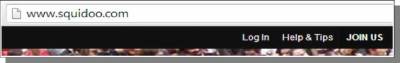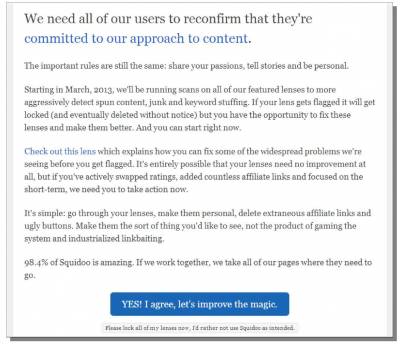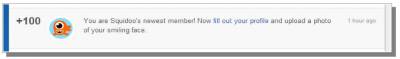Getting Started With Squidoo
The last marketing site that I will be showing you in the Azon Master Class is Squidoo. This site has always been a long-time favorite of mine and many other marketers because it can be used to promote your own websites in your own way. The basic concept behind Squidoo is that you build content pages on their site, called a “lens”. You can put Amazon ads direct on the lens or even link back to your own website. On top of that, Squidoo lenses are often well respected by Google and can easily get great search engine rankings when done correctly. I also like that lenses can teach marketers about building content. As you proceed through this Squidoo class, pay special attention to the way others have build their lenses and the variety of options that Squidoo offers to build your own. You may notice that many lenses are actually quite extensive - a lot of content on a single web page. This is actually a primary reason why Google respects lens content. Google loves to see long, in-depth pages that offer a variety of information. In this same regard, try creating a page like this on your own site and see what it can do for your search rankings. Creating a Squidoo AccountBefore you can use Squidoo to create a lens, you will need an account. Don't worry - it is free. In fact, there is one more thing that I didn't mention about Squidoo before - they actually pay you! They have a variety of advertising choices that you can use in a lens, which shares revenue with Squidoo. Amazon ads are available there, but you don't actually have to use those ads. If you promote your own site and refer the sales yourself, you'll get the full commission. Even if you don't use any of the Squidoo advertising options, you STILL get paid by them! Just the traffic you receive on each of your lenses will each you a paycheck - the more lenses and the more traffic you have, the more you make (even if that traffic just leaves the lens and visits your site). Unless, you have a decent number of lenses with decent traffic, you won't make a ton of money from Squidoo. However, I look at this as extra earnings. This is essentially freebie money because I would still build these lenses without it. To get started, just click on the JOIN US link at the top of Squidoo - http://www.squidoo.com/lensmaster/referral/fluffydown Next, just provide some basic information to sign up. If you want, you can even connect this Squidoo account with your Facebook account that you are using for your fan page and group. After you enter your information, you will see a notice that you have to agree to if you want to proceed. However, read the entire notice because it is very important. Does the Squidoo approach sound familiar? Since March 2013, they have started enforcing what I have been teaching affiliates for years -focus on quality, unique content and stop with the automated, cookie-cutter sites with countless affiliate links. Just in case Squidoo happens to remove this notice in the future, I included it in this book because this really summarizes everything that I have been trying to teach you. Maintain this type of focus throughout all of your online marketing work, and you will find yourself gaining success faster than you ever imagined possible. Once you are in your account, look at the activity stream in the center of the page. The first thing listed there will ask you to fill out your profile - just click on the fill out your profile link. The main reason you want to visit this page is to complete your account profile, but there is also one more thing worth pointing out here. You can connect various accounts to your Squidoo account. At the bottom of the Account tab, you can find a button that allows you to add Google Analytics to your account to allow you to track your lens traffic. Click on the Profile tab on the left. Then profile your name, a biography for your public profile, and finally upload a picture. When you are done, be sure to save your changes. The last thing you need to do is verify your payment settings here: http://www.squidoo.com/lensmaster/payment_settings You can set a minimum payout amount and also specify your paypal email address, if it is different from the email you used to create your Squidoo account. © Squidoo Marketing >>> Back to TABLE OF CONTENTS <<< | |
| Views: 390 | |
| Total comments: 0 | |