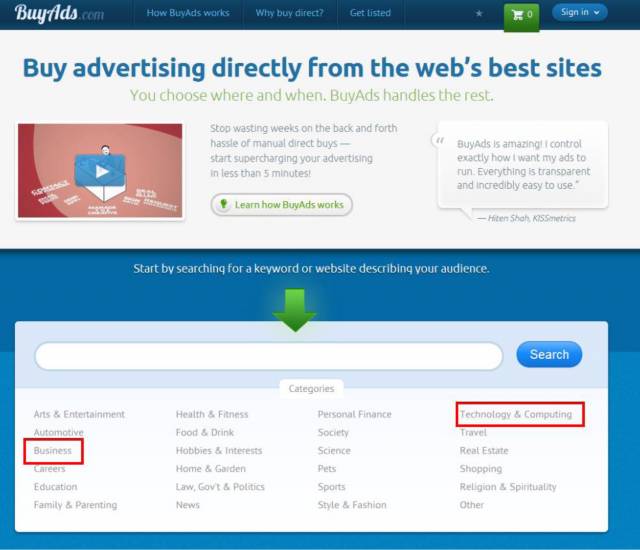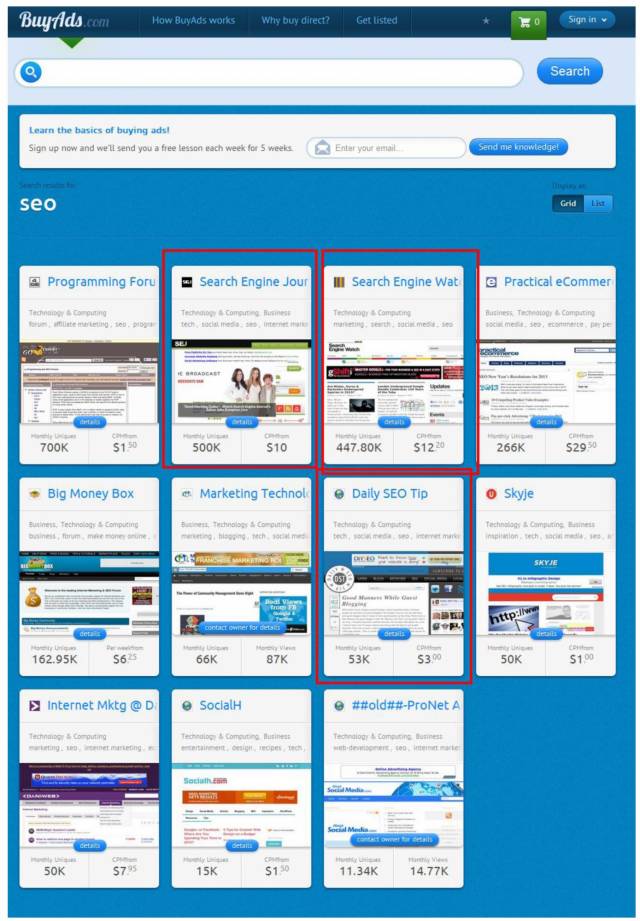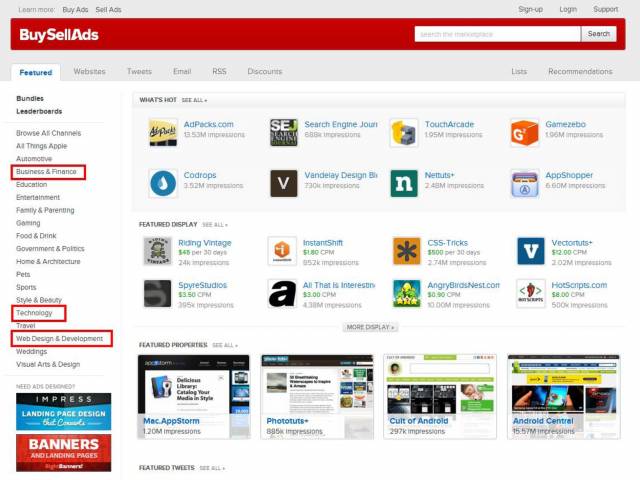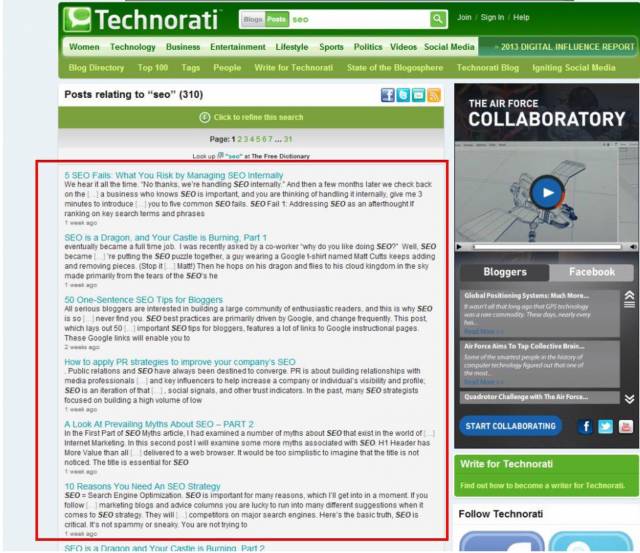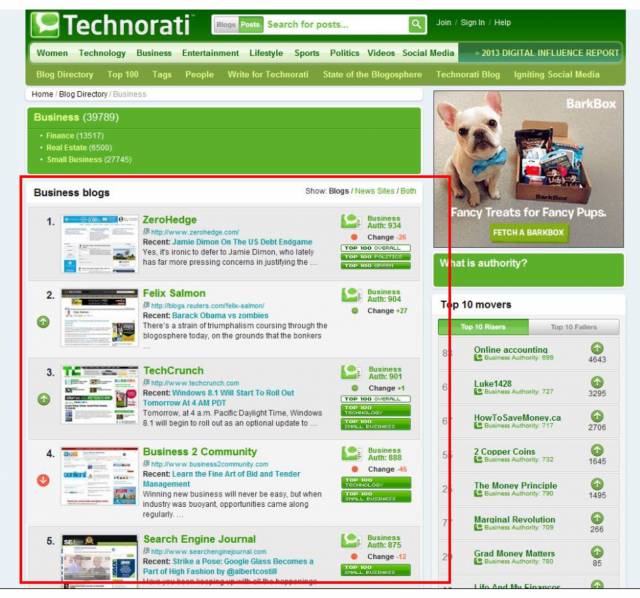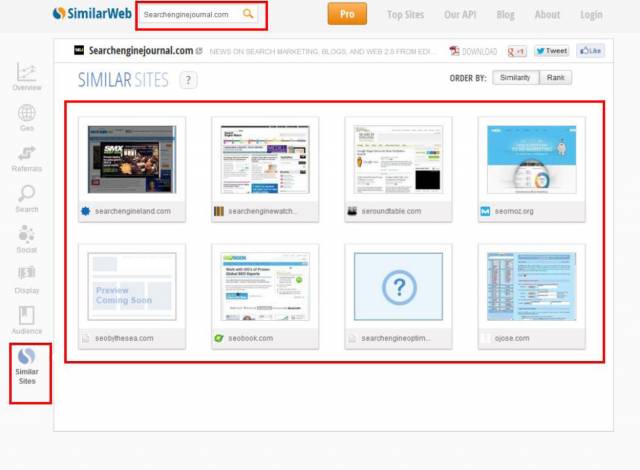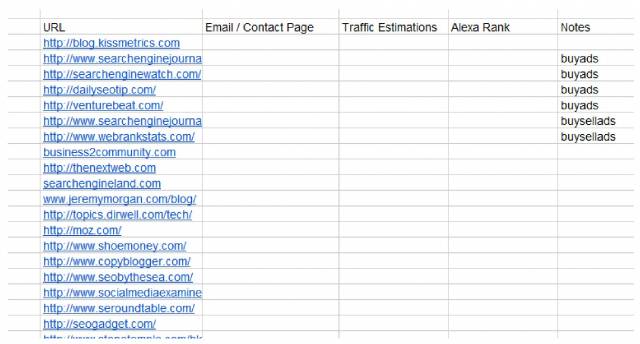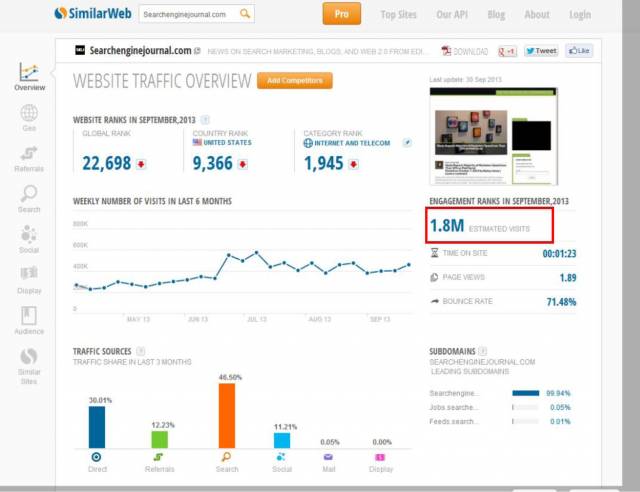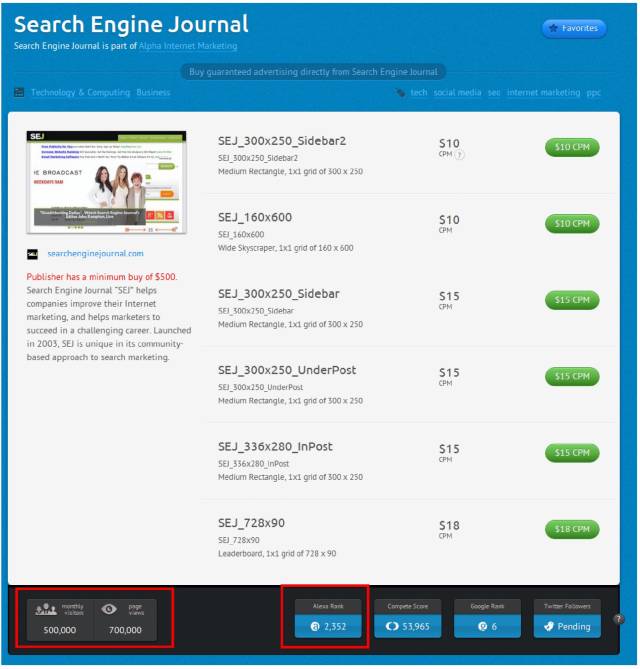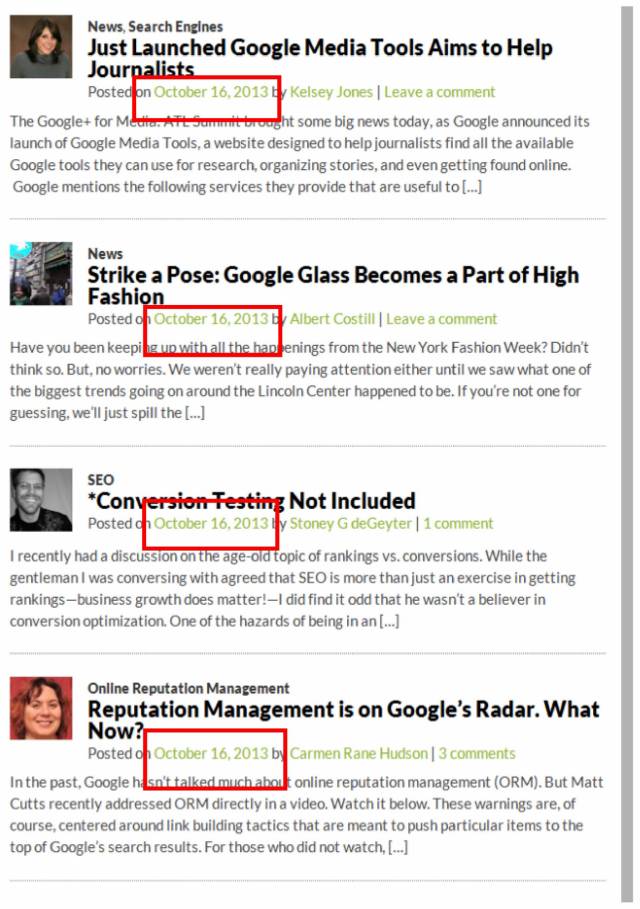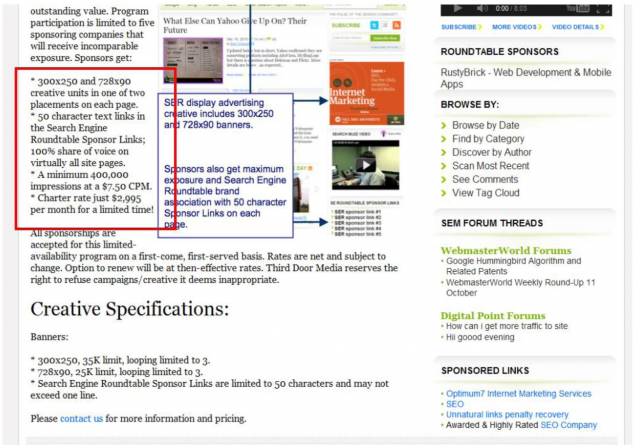Finding Your Siphons
As a very quick recap here's what we're doing. We're going to first find potential siphons which I'm going to show you how to do now. You're going to want to vet each siphon based on the above criteria to ensure it's a siphon you want to use. After that you'll be putting the content together, then you'll be contacting siphons. Easy as that. CRITICAL NOTE: Please ensure you read the entirety of this guide before setting up and contacting your siphons. It's important to plan where your traffic is going to go, many of you may be excited to start, but you have to put in another 30 minutes to finish reading this guide. Okay time to find some siphons! In this step we're going to go over my steps I use to find siphons. I use a variety of tactics to aggregate popular websites in my niche. You will need to find lots and lots of websites to weed down (unless you purchased the one-time-offer where I just give you my top siphons in a variety of niches.) Open an excel spreadsheet and let's begin. In the spreadsheet you're going to want to start a few columns. One for the url of the website, one for contact email/page, one for traffic estimations, one for Alexa Rank one for notes. This will be your master spreadsheet you'll be using to send out siphons from. Each column is self explanatory, the notes column will be used once you start sending out contact emails as a sort of CRM software so you can keep up to date with what stage the conversation is in and if you've contacted the person or not. But we'll get to that later. I have a few different resources for filling up that spreadsheet. I'm going to show you a few of my tricks so we can harvest websites and then you can pick 1 or all of them and start harvesting yourself! Siphon Harvest 1: StumbleUponWhen I first start harvesting siphons I will use a few resources, once of my most trusted resources is StumbleUpon. If you're not familiar with Stumbleupon, it's a content discovery engine. Perfect for what we're going to be doing. The great thing about StumbleUpon is there is just about ANY category you can think of, from kayaking and badminton to electronic music and rugby. As an example I'm going to be doing SEO. Let's say I have a product on SEO I want to sell but ultimately a blog on SEO I want to popularize, I'm going to be looking for lots of sites with content around SEO or related to web based business so I can hit my target audience. Head over to StumbleUpon.com and sign up if you don't already have an account. Then head to this page: http://www.stumbleupon.com/discover/interests/all The above page is a layout of every "interest" they have on StumbleUpon. It will allow you to directly find what's related to the kind of traffic you want to be generating. Spend some time familiarizing yourself with the categories if you don't have past experience with StumbleUpon. You may see a category that you think applies, but there could also be a better one. Don't worry you can always look for sites in multiple categories, but just to get you started off on the right foot, let's try and find very closely related websites. For my example I'm promoting a blog about SEO - so I'm going to start with the category "SEO." Now there are only 14,000 subscribers to the category "SEO" so the amount of content may be far fewer than say "Health" however I wanted to use a more obscure example to show you how easy it still is to harvest 25-50 potential siphons. After clicking on the category of your choice, you'll see a screen like this: Now you want to go through and open up lots of these into new tabs. Let's start with the first 10. Hold Command + Click each image and it will open into a new tab, again I'm going to do the first 10. Unfortunately StumbleUpon keeps you native in their url system structure, this isn't a big problem it just changes where you pull your URL from (as an example grab the URL BlogTyrant.com not Stumbleupon.com/BlogTyrant.) I usually do a surface look at the website first to see if it should go in my spreadsheet. A lot of times with StumbleUpon you'll get content on websites that are NOT related to your niche, this is because people have either submitted it in the wrong category or the site just isn't a good fit. Think about your target audience and think if they would visit these sites. If not, close the tabs out. For example the first site I opened was this: Definitely not a blog on SEO. I close that tab and move on. Next tab is this: So the site looks like it's based on SEO, but just on the surface I can see they have 29 Facebook Fans and don't have a blog. Obviously this one isn't going into my spreadsheet either. BUT it is a resource for SEO websites which is a total jackpot for me. This is why StumbleUpon is good for some categories and not so great for others - it can lead you down a rabbit hole of success (or of wasting time - be careful of that...) But if StumbleUpon isn't working for you, I have other ways to harvest siphons below. So I'm going to scroll through a few more of these web pages I opened from StumbleUpon and see if they're related, copying those that are into my spreadsheet. This next one is a jackpot also: I know KissMetrics already - but from a surface glance, it already is passing some test, number one being that it is a blog related to SEO, number 2 it has good social engagement. So I'm going to take that URL and copy it over to my spreadsheet. Close this tab out and move on. Note that when I put the URL in, I remove the StumbleUpon part of the URL. This is good for organization purposes when you later go to contact people at the site. Now I'm going to do this until I've got at least 25 potential websites together. You don't have to do this entirely through StumbleUpon, you can move onto the next ways to harvest siphons, however you want to get at least 25 websites that, on the surface, seem to be potentials based on our 4 critical points. Continue reading on about different ways to harvest sites through different siphon methods and build up your list. I'd encourage you to try a few as depending on your niche you may not be able to find enough websites through StumbleUpon or any other harvest method alone. Siphon Harvest 2: Ad NetworksAd networks are great for a few reasons. Primarily you can sort the websites by niche. You can also get reliable traffic data from the ad impressions and on top of that, almost all the sites on ad networks usually get a good deal of traffic. Essentially someone else has vetted the sites for you. Some of the ad networks I like are BuySellAds.com and BuyAds.com. Again we're just harvesting related websites, we're not out to do a full vet of the website. We just want to get a nice healthy amount of websites so we can move to the next stage which is actually weeding out sites that won't work for us. So continuing with my example of SEO, I'm going to head over to BuyAds.com and on the home page you can check out the category options: I'm going to look into the "Business" and the "Technology & Computing" categories for some sites. Also note the search bar, on BuyAds people can setup tags, guess what tag I'm going to search for? A couple of those sites stand out to me (as highlighted in red above) so I'm going to add them to my spreadsheet and move on to BuySellAds.com. Also note: I put "buyads" in the notes box in my spreadsheet so that when I want traffic data later I can head over to BuyAds.com and pull that data from there! Easy. Right on the BuySellAds homepage I can see a few categories that relate to sites in my niche, "Business & Finance" "Technology" and "Web Design & Development" I'm going to spend some time browsing through these as well, doing a surface evaluation and putting potentials in my spreadsheet as we did with BuyAds. Also note the search box at the top - again, I'm going to just search for "SEO" and see what returns I get. At this point you should have a good deal of websites ready to evaluate. Remember you don't need to do all of these tactics to find blogs to siphon from, you may want to try one or the other. Get a list of at least 25 and then we'll move forward. Note that it's important to learn all of these tactics though as they'll help you if you run into a road block later. Plus I've got nuggets of wisdom buried all over. Siphon Harvest 3: Blog AggregatorsBlog aggregators are a great way to find lots of blogs you've probably never heard of, but that get very large amounts of traffic. My favorite for this is Technorati.com. With Technorati you can essentially search the top blogs in any niche. Sure the top 5-10 you may already have, you may not. But once you start getting deeper into that list you'll notice lots of blogs you don't have in your spreadsheet. For my case I'm going to head over to Technorati.com and at the top check out the "Technology" and "Business" categories. And as always, I'm also going to perform a search for my niche, "SEO" and see what that returns. The search feature on Technorati actually searches for post, but in my case that works very well still: All of those post are gold! I'll open each in a new tab and now I have a nice pool of websites to pull from, sites that I KNOW post content related to SEO. Don't forget about those categories though! For example, under the "Business" tab you'll see the top business blogs on the web. But that's not all, click the "View All Business Blogs" (or whatever your category is) and you'll see an extensive list to pull from: Which bring up the following list And that list goes on for pages. Do a quick surface scan and add more related blogs to your spreadsheet. By this point you should EASILY have 25. I could grab 25 from either of these methods in about 10 minutes, if you've done a couple then you should have 25 without a problem. You can grab more, remember you're building a long term list of traffic siphons. And once you use 1 siphon doesn't mean you can't use it again (more on this later) so getting 50 or 100 won't hurt. Siphon Harvest 4: Similar WebThe final tool I want to introduce you too is SimilarWeb.com. Similar Web is a great tool we'll be using for analytics in a minute, but right now we want to use it for its indexing system which also indexes sites similar to the site you input. Head over to SimilarWeb.com and put in a great example of the kind of website you want to setup a siphon on. In my case I'm going to put SearchEngineJournal.com because it's directly related to SEO, not business or technology. After searching, click "Similar Sites" on the left and you'll see sites related to your input site. In my case, I'm seeing a couple I didn't have on my list, or haven't even heard of! How great is that? I'm going to open a couple up and put them in my spreadsheet. Then I'm going to repeat this process with a couple other websites on my list and see what comes up. Similar Web is a fun tool that has lots of neat data to look at - in our case it's a great way to not only vet sites but also find other sites in our niches. Completing Your HarvestWow. How does that feel? You should have a nice little stockpile of sites to reference. That may have taken you 5 minutes; it may have taken you an hour. Hopefully not too long because we're not done. Even if it did, don't worry you'll speed that process up as you progress. Now what we're going to be doing is a bit more vetting of our sites to complete stage 1. After stage 1 you will have sets of sites that meet all the criteria mentioned previously. So let's take a look at my current list, you should have something similar: Next we start weeding through these to look for a few things. We want to make sure and hit our 4 critical points, which have been summarized below so you don't have to jump back up: Critical Point #1 - Website Layout Once you get better at spotting quality websites (some of you may be good out of the gate, some may need some practice) you will be surprised to find that MOST of the sites you pick in your initial harvest will match your criteria. But we still want to make sure that there is potential in these sites beyond just being in your niche. Next what I like to do is an Alexa Rank Check. Alexa is an arbitrary way to rank websites. It's not rooted in firm traffic numbers but it is a general guide. I do admit it is very flawed though. It is heavily skewed towards technology sites as it requires people have the Alexa toolbar installed on their browser, generally people who have this toolbar installed are more techy, but not always. For example I have 1 site that's in the interior design niche and gets 100k visits per month, yet still has a 600k Alexa! Then I have another site getting 4k visits per month related to web business - it's around 90k on Alexa. So by no means is it a perfect tool, but it does help complete the picture. I am usually looking for "ideally" sub 20k on Alexa. I'll completely ignore the Alexa number if I have actual traffic data (from an Ad Network) but for sites I don't have traffic data from I like to use Alexa and SimilarWeb as a baseline, although even the traffic data from SimilarWeb is usually spotty at best. To check traffic data in Similar Web, head over to SimilarWeb.com, paste in your website and take a look: Similar Web is saying that SearchEngineJournal.com got 1.8M visits - although their ad network says they get 700k visits. Quite a discrepancy. Either way, it's a win in our book. Let's check their Alexa, conveniently this is displayed in BuyAds.com: So SearchEngineJournal.com has an Alexa Rank of 2,352 and gets 700k pageviews. Definitely a good sign. Let's take a quick glance at the site and see if they have a good deal of social engagement. 51k Facebook fans and decent amount of shares on their actual articles. Not bad. Everything looks good on SearchEngineJournal.com except 1 thing. Can you spot it? Try looking for yourself to see if you can figure out what would be a deterrent for us. LOTS of post daily. In fact that's only about half. Bummer. BUT I'm still going to contact them. The reason is because the site is so similar to my niche. Now had this site not been directly related? I would have to rethink it. But with 700k pageviews directly in the SEO niche, I really can't afford NOT to reach out. That's a potential 20k people PER DAY reading my content, if I could only siphon a fraction of a percent of that I'd be golden. And that's just from 1 website. Are you starting to see the potential here? Bam. Moving on to the next on the list. Go through your list and vet your websites accordingly. You may have to drop half or more due to one reason or another. But remember, we want traffic, we want engagement, we want comments, we want infrequent post. If you can get 3 out of 4 of those, it's almost always worth it to setup a siphon on their page. Spend time going through your list, remember to use tools like ad networks, Alexa and SimilarWeb to get an idea for traffic. If you found a site not through an ad network, you can still look and see if they're part of an ad network or if they have traffic numbers posted on their advertise page (in many cases they do as people will use this as a reference when they want to advertise.) You'll sometimes have to sleuth around a bit, but it doesn't take long once you know what to look for. One example of this is SEORoundTable.com - I found the site through SimilarWeb and they're not affiliated with an ad network, but clicking "Advertise" at the top brings up some interesting information: They have normal information regarding banner placement and contact information, but also it says a minimum of 400,000 ad impressions must be purchased. Even though they don't give specific traffic numbers (they request you contact them for that which I don't think is necessary) they do require you purchase lots of impressions and have an Alexa rank of 1,807. Definite winner. Congratulations! You've completed the first stage! You now should understand what makes a good siphon, the next steps are setting up your siphon. Finalize your list before moving onto the next step. This means vetting the rest of your sites. If you find a site that may not work for this particular niche, but will for another, save it, you never know what you'll be promoting. I use 1 master spreadsheet for all my potential siphons. I've built it over the years and it is invaluable to my online marketing efforts. Start building up your spreadsheet as well. © 15 Minute Traffic Siphon >>> Back to TABLE OF CONTENTS <<< | |
| Views: 653 | |
| Total comments: 0 | |