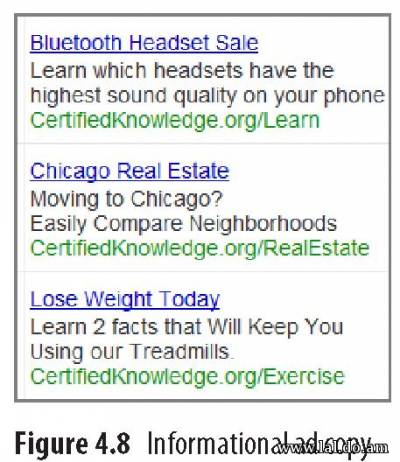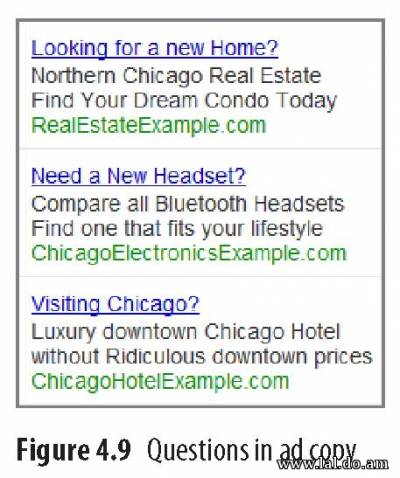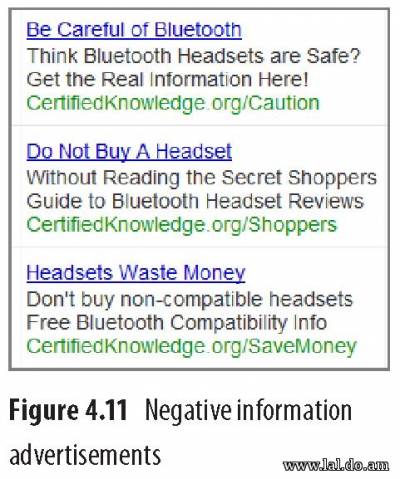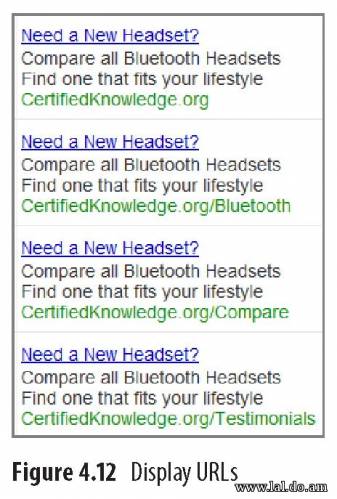Employing Themes That Get Clicks
An ad has three lines where you can be creative: the headline and the two description lines. (You can be creative with display URLs, but there’s a limited amount of creativity possible.) Headline This is generally used to captivate the audience. The headline should draw the consumer’s eye so they read your two description lines. You can use the headline as a benefit or feature line as well; it does not always have to be a line to draw the eye. Two Description Lines These are your chances to show off two different aspects of your products or services. These description lines could be benefits, features, prices, USPs, and so forth. No matter how you choose to use these three lines, there exists a maximum number of themes or different thoughts you can include in a single ad. Themes are the high-level classifications of different types of ad writing styles, such as the following:
We will focus on themes with concrete examples in the next section. Because of character restrictions, you must pick and choose which messages you are going to use to create these haiku-like ads to bring a searcher from viewing your ad to your website. If you decide to showcase two product-specific benefits, you probably do not have room to also talk about pricing and shipping and customer service within the same ad copy. There just is not enough room in these brief lines to add every marketing message you desire. You can utilize various themes in your ad copy. Each theme emphasizes a different message. No one theme is better or worse than any other. Your goal is to test different themes to see which one performs best for your marketing goals. Every time you include a theme in an ad, you are also excluding another theme. This goes for your competition as well. Your goal is to make your ad stand out, show the searchers you can answer their questions, and make them desire to view your website. If your competition is using just one theme, you may decide to test some completely different themes to see if that can make your ad stand apart from the other text on a page. Utilizing Numbers in Ads You can use psychology to help determine how searchers view different types of ads. You will see two prevalent themes when utilizing numbers in your ads: number ranges and exact numbers. People often focus on the number that is most beneficial to their current situation. In ad copy writing, you can use this type of psychology to test single numbers versus ranges for numbers in your ad copy (Figure 4.5). Among these three ads, there is already a probable loser you can spot logically even before you start testing. The first ad says up to $199. $199 is more than $89 or $99, and it is therefore the worst ad in many cases. If the third ad were from $99 and up (so the same price as the middle ad), then the middle ad would usually be the winner. While it says “from $99,” it does not explicitly state that more expensive products are available. There will be times when the competition’s prices are similar or you do not want to include the actual price in the ad—you may want to showcase a discount offer instead of an actual price point. You can apply the same principles of using numerals in ad copy to discount ranges (Figure 4.6). In these two ads, there is also a winner in the majority of tests. The first ad copy states 25 percent off. The second one states 25-60 percent off. Sixty percent is bigger than 25 percent, so usually the 60 percent off ad will get the higher CTR. The merchant might have only one item at 60 percent off and the others all at 25 percent off. That doesn’t matter. Bigger is usually better as far as CTRs go. With discounts, your conversion rate will often go up along with the CTR. However, you will also make less per sale than without a discount. Therefore, you need to perform another level of math to determine the effectiveness of any discounts you might offer. For instance, take a look at Table 4.2 and determine your best discount point to maximize profits. The clicks are varied in the table because often adding a discount to the ad copy will increase the CTR. ► Table 4.2 Should you offer a discount?
The return on ad spend (ROAS) in Table 4.2 is as follows: ((Conversions x Average Order Value x (1-Discount)) - Spend) In this case, Offer B with a lower discount and a slight bump in conversion rates creates a better return than D, which has a larger increase in conversion rates and CTR but also utilizes a much steeper discount. Bigger isn’t always better. If one of your goals is to get the most customers possible because you have a nice lifetime visitor value program, then offer D might be best overall. In that case, do not use your average order value in the match—use your lifetime visitor value instead. In e-commerce scenarios, sometimes you will also see your average order value change with discounts (see Table 4.3). In Table 4.3, Offer D with the large discount would be best on both a profit and customer basis. However, just by building a simple spreadsheet—one that lists your discounts and offers some projections about how much higher your conversion rate would have to be in order to make up the sale discounts in your total profits—you can start to visualize what type of impact your ad copy discounts and landing page offers have to have on both CTR and conversion rates in order to be successful. ► Table 4.3 Discounts can change the average order value
The last number to try in ad copy is a very exact number: “I saved $241.56 last year by using Tax Software.” These exact numbers draw consumers’ eyes because they do not look like standard pricing and discount numbers. Using exact numbers in ad copy is best in the following cases:
Using prices and discounts in ad copy is useful to test in these situations:
There are times when you might have an opportunity to change the pricing rules. If a customer sees two ads with the prices $10 and $50, usually they will assume these two products are quite different even if they are the same. If you were to create an ad with a $40 price point, then the $10 ad looks cheap, and the $50 and $40 ads look similar. In this case, the $40 price point might win out. However, in that same scenario, if you were to create an ad that listed a $15 price point (so the ads would be $10, $15, and $50), the $50 looks quite expensive and the $10 ad might turn out to be the winner. Two price points do not give consumers a good comparison if there is a significant difference in prices. Three prices on a page are enough data points that consumers can start to compare products from just the ad copy. You should always take into consideration your competitors’ ads. If all of your competitors are using prices in their ads, you may want to test an ad that showcases features and benefits of the product instead of pricing. This is especially true in industries where everyone is trying to showcase the lowest price. If you lower your price to a point where you no longer make money on the sale, then why buy that keyword? In those cases, you may want to forgo showing a price at all and instead focus on the other customer benefits. How Strong Is Your Call to Action? A call to action is a statement in your ad copy that informs customers what you want them to do once they arrive at your website. Some calls to action are straightforward:
You can mix and match ad types and lines. You could have a call to action that is also a benefit. You can use a USP that is also a company feature. Consider the ads shown in Figure 4.7. Which one would you click? “Signup for our newsletter today!” is a generic call to action. It does not add any additional benefit for the searcher. “Receive Your Secrets Today!” is not necessarily a call to action. It is showcasing a benefit to the customer. When these three ads were run in a test, this one did receive the highest CTR of the three ad types. That often has to do with the words free and secret. Secret is an interesting word to use in ad copy because it makes people feel included in a little-known club. However, this ad did not have the highest conversion rate of the three ads. “Signup for Powerful Marketing Tips” had the second-highest CTR but the highest conversion rate, and when you combine the actual numbers, this ad was the most profitable of the three. This line still includes a call to action but also tells consumers they are going to receive “powerful tips.” Who does not want powerful information? In this example, there are many other calls to action you could test:
Once you find an effective message, it does not mean your job is complete. It means you have a nice starting place from which you can continue to refine your ads and increase your profits. Writing Informational Ad Copy The reason someone uses a search engine is to find the answer to a question. That answer is a piece of information. Showcasing informational statements in ad copy (Figure 4.8) can be a useful way to connect with the searcher. These informational ads can also showcase pieces of information that might not be part of the product but, when included with the product, help increase its usefulness. How much exercise equipment is bought, used for a month, relegated to the garage for the next six months, and put up for sale on eBay the following year? Since this is a common aspect of buying exercise equipment, including bonus information that showcases ways to help someone continue to use a treadmill could be highly effective. When people are buying headsets, some of the biggest consumer questions revolve around clarity, background noise, and volume. By addressing one of the important issues about a product within the ad copy, you show not only that you sell the product but that a searcher can also learn about the products on your site. Examine the top questions, issues, complaints, and user behaviors that exist with your services. What additional information can you include in the ad copy that helps a consumer make a decision on which product to buy? Reflecting the Consumer's Question You have a question to which you would like to know the answer. Therefore, you go to a search engine to find that answer. If you see an ad that reflects your original question, it is easy to assume that website has relevant information to help you find the information you seek. It is worthwhile testing questions in ad copy. Since your ad will be reflecting the reason why someone originally went to a search engine and the question that user is currently trying to answer, you may see some nice increases in CTR by utilizing questions in your ad copy (Figure 4.9). When writing questions in ads, it is more important to have the question mark (?) in the ad copy than to write a properly structured sentence. By just adding the question mark to your current headline, you may see a difference in CTR, and searchers will automatically add the understood “Are you...” to the ad copy with the question mark. Including Testimonials or Reviews in Ad Copy Often we sit isolated behind a computer when making online purchasing decisions, without another person to ask what they think about a product. We understand that we are not experts in every field. Therefore, reading testimonials others have left, or expert reviews about a product, can help us feel more confident in making a decision (Figure 4.10). The actual testimonial or review does not have to be included in the ad copy, although a short review can be useful. Your ad copy just needs to let the consumer know that upon visiting your site, they can read the opinions of others. The actual testimonial information can even change based on the buying funnel. If someone is in the comparison shopping phase, they are most likely looking for product reviews. However, if someone has decided on the actual product and they are now looking for which site they are going to buy the product from, testimonials about your company could be more useful. Expert reviews about different types of products (LED versus plasma TVs) are more aligned with the buying funnel if the consumer is in the learn phase. Even with different ad themes, these various types of ads should consider which phase of the buying funnel the consumer is in to ensure your ad is resonating with the searcher. Utilizing Negative Ad Copy When you read the newspaper, view TV headlines, or watch political campaigns, a common theme emerges: negative information. Negative information stops many people from looking elsewhere and immediately draws their attention. If you consider what people want and don’t want (the lists earlier in this chapter), often negative information reflects those types of conditions. Many people are drawn to negative information. This includes search ads (Figure 4.11). Although negative ads often stand out in a search result, especially if none of the other ads is negative, it is important to consider your company positioning before utilizing negative ads. Negative ads are read by consumers. Not only does your ad copy contain your website’s URL, but it also directs consumers to your website. The information contained within an ad is a reflection of your company. Therefore, before running a negative ad, please make sure that it is in line with your company positioning:
If you are an agency or part of a marketing department within a larger company, before creating and testing negative ads, first check with the CEO or the department that runs brand management and company positioning to make sure that negative ads are okay to run and test. Do Not Forget the Display URL The display URL tells consumers where they are going after they click. However, the display URL can also help signal a user where on the site they will be directed. Google has more than 6 million pages indexed from IBM.com. Knowing you are going to IBM.com is not necessarily useful. If the display URL is IBM.com/BladeServer, suddenly you know that you are not just going to one of the 6 million pages on IBM.com, but that you will end up on a page about blade servers. If you are in the market for a new server, that is a much more useful page than the homepage of IBM.com. Google has two important editorial rules you must follow in regard to display and destination URLs: • The display URL must be the site where the user ends up. In other words, if you were Dell, you could not have lBM.com as your display URL and then direct someone to Dell.com. • All of the destination URLs within an ad group must go to the same website. In other words, you could not have one ad that goes to IBM.com and a second ad within the same ad group that goes to Dell.com. Google automatically lowercases the display URLs in text ads; therefore, even if you capitalize the letters in your ad copy within the Google interface, it will not be displayed that way on a search result:
However, Google does capitalize the characters after a slash in the display URL. In this case, you might want to pick a different site to use with AdWords since it will be difficult to overcome the various ways in which the URL can be interpreted. This concept extends not to just single words within a display URL but to other ways of interpreting your URL. Always take a look at your URL to see how many ways it can be interpreted. With the display URL, that exact URL does not have to exist within your website. It also does not have to be the same as the destination URL. The root domain must be the same for your destination and display URLs, but the URLs themselves do not have to be the same. For instance, you could have the following display and destination URLs:
In this case, the root domain, CertifiedKnowledge.org, is the same for both URLs and therefore the ad would be approved. You need to be careful of using spaces in display URLs. In the headline, description line 1 and description line 2, a space is rendered in the browser as a space. For the display URL, a space is rendered how a browser renders a space. For instance, Firefox uses a plus sign for a space, so if you had a URL such as CertifiedKnowledge.org/adwords seminars, that URL would be rendered as certifiedknowledge.org/adwords+seminars. The two most common display URLs are either the root domain of the website or a folder containing the product name. However, there are other ways to write display URLs (Figure 4.12). If you have a narrow theme site, just including the domain name and no additional information can be useful. If a searcher sees AdWords.com and is familiar with AdWords, this domain name signals they will arrive at the AdWords program’s website. No additional information is necessary in that case. Adding a folder, such as /ProductInfo, can help you show a user where on the website they will arrive. Folders are useful to test on larger websites. However, when you add a folder, it does not just have to be about the product or service. You can also create synergies with the ad copy that reinforce the ad’s message. In the examples in Figure 4.12, the ads speak to comparing headsets. Therefore, using /Compare in the display URL reinforces to the user that they will arrive at a site that is comparing products. If someone is comparison-shopping products, this synergy of reinforcing the ad copy can help your company attract the searcher’s click. If you are advertising locally, often including a state or city name in the display URL shows that you really are local and can increase your overall CTRs. The display URL is a line of ad copy. Since you have only four lines that you can control, do not forget to test this particular line of ad copy. The display URL CTR is also a Quality Score factor (more about Quality Score in later chapters). Testing display URLs is useful not just to examine click-through and conversion rates but also to test for ways to improve your overall Quality Score. © Advanced Google Adwords: 3rd edition >>> Back to TABLE OF CONTENTS <<< | |||||||||||||||||||||||||||||||||||||||||||||||||||||||||||||||||||||||||||||||||||||||||||||||||||||||||||||
| Views: 632 | | |||||||||||||||||||||||||||||||||||||||||||||||||||||||||||||||||||||||||||||||||||||||||||||||||||||||||||||
| Total comments: 0 | |