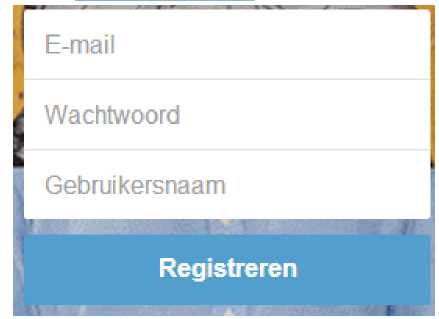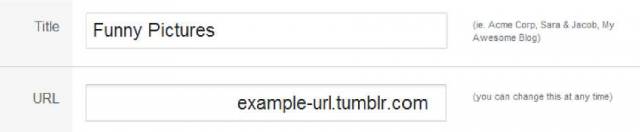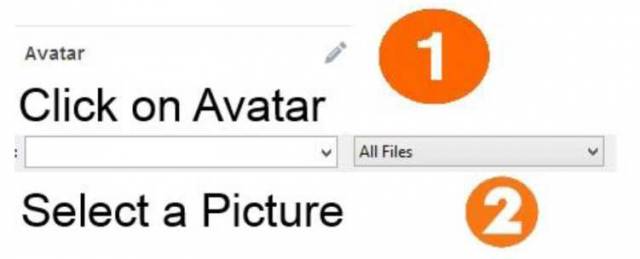So let's start!
- Go to www.tumblr.com and you will see something like this:
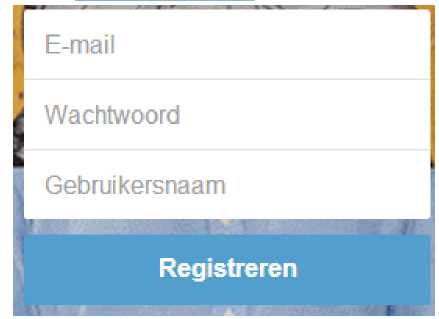
- Once you logged in you see something like this:

- Now let your account rest for 24 hours! Seriously, don't do anything now for the next 24 hours! Why? Because if you don't Tumblr could go do stupid things and lose things you've uploaded.
- So you're 24 hours further? Great. Now we will go and create a blog. On the right side you'll have a menu saying something like "create a blog". Click on it and you'll see something like the picture below:

- Fill the form in. I'm going to make a funny picture blog (9gag pics etc.) so I've filled in:
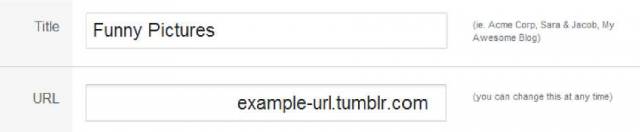
Of course I've filled in another URL but this is just for the example.
- So now we have our blog ready, feel free to add a picture. You can add a picture at the right bar and click on: "Customize"
- Once you clicked on that follow the steps below:
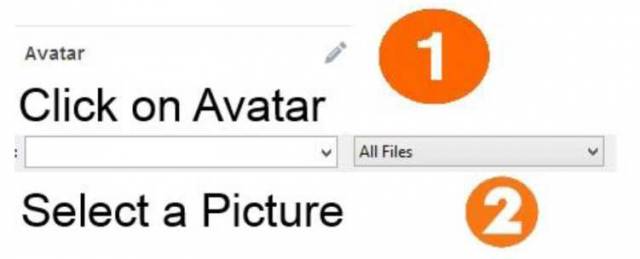
Now we are finished creating our Tumblr account and blog! In the next chapter we are going to scrape pictures which we can later on upload to our blog to generate traffic and followers!
© Tumblr Traffic
>>> Back to TABLE OF CONTENTS <<< |