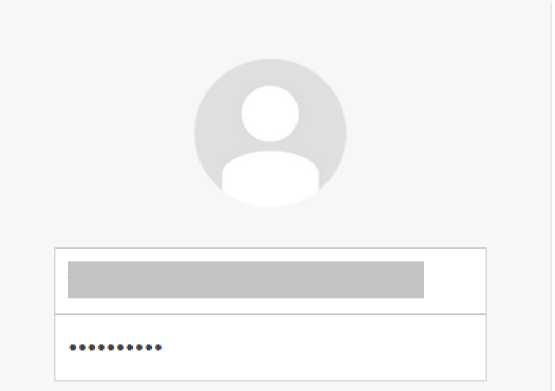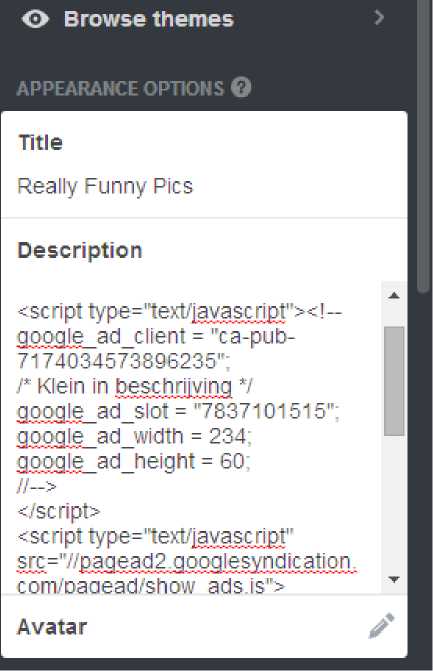Advertisements
Choosing an ad networkHere you have a small list for add networks to choose from Normal ad networks: I use Adsense
XXX ad networks: Tip: Use these URLS so you have a bigger chance to get accepted, I've used them to :)
Once you have chosen an ad network and created an account for one we can continue to the next step... putting your ads on your Tumblr blog. Adding the ads to TumblrSo, almost 2 weeks later... I have about 400 followers now which of course is great :) But now we are going to monetize our Tumblr blog, we are going to monetize it by the ad network you've chosen but I'm going to use Adsense.
Now we want to redo the same things but then with a vertical banner. I have chosen the skyscraper banner. It's 120*600 which makes it great for our Tumblr blog.
REMEMBER: DO NOT (LIKE NEVER) CLICK ON YOUR OWN ADS!!! THIS WILL GET YOU BANNED!!! © Tumblr Traffic >>> Back to TABLE OF CONTENTS <<< | |||||||||||||||||||||||
| Views: 610 | | |||||||||||||||||||||||
| Total comments: 0 | |